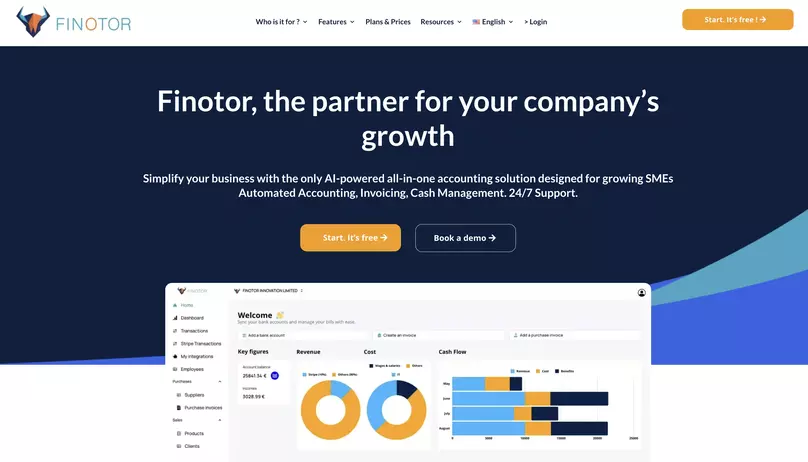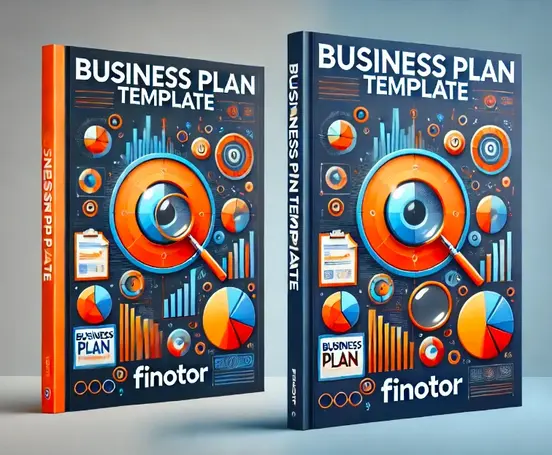Contents
Self-employment is growing, and with it the need for efficient and dependable accounting software like Finotor with a free software plan or basic plan to get started. Balancing finances alone can be intimidating, even for small businesses, but specialized software helps simplify the process. It provides tailored features to self-employed individuals like tracking income and expenses, creating financial reports, and generating invoices. Plus, it has user-friendly interfaces and customizable options, so no accounting knowledge is necessary.
As a self employer having a good trustworthy accounting software is a must to get your business going smoothly. A good accounting software will make a crucial difference in your life and in your business.
See prices, plans and free accounting software with Finotor with a first step with a free accounting software: > Click here
One major benefit is automation with cloud accounting software for self employed people like Finotor solution or Sage business cloud accounting. Automated features like invoice generation and expense categorization save time and reduce errors. They also do away with manual data entry, avoiding inconsistencies and ensuring accurate records.
Take Alex, a freelance graphic designer who started with the completely free option. As a sole trader he found it hard to keep track of income and expenses. This caused mismatches in his financial records from bank account and wasted his time reconciling accounts.
The best self-employed accounting software – Finotor offers a free plan that does not requires credit card payment details. This is a game changer for small business owners. This best bookkeeping software automatically categorized expenses and generated invoices with online payments. This sole trader had more time to focus on creativity and accurate, up-to-date financial records. Accounting software lets you also keep track of your bills, so you don’t miss your due date. And allows you to set up invoices automatically and charge your customer’s credit cards in a secure and safe way.
In his case, we recommend opting for a limited company instead of a sole trader, as you will benefit from the limited liability of the legal entity.
If you are a limited company, start-up, sole trader or small business – Finotor means you have a full accounting service at your fingertips, with information securely stored in the cloud.
In addition to generating profit and loss reports and invoices, Finotor is particularly useful for tax compliance of a limited company.
There’s a step-by-step overview of basic accounting processes to help you gain understanding of your requirements, small business accounting and self employed business. It’s also compliant with the HMRC’s Making Tax Digital scheme to save you time.
Who needs a therapist when you have accounting software to keep your financial demons at bay?

Overview of Best Accounting Software for Self-employed or Limited Company
Accounting software is great for managing finances and bookkeeping. The accounting software makes jobs like invoicing, tracking expenses and tax preparation super easy for self assessment tax return. That means self-employed professionals and small businesses owners can focus on their core business activities.
Key Features of Accounting Software:
The best accounting softwares like QuickBooks, Finotor or Xero will be a real asset to freelancers, contractors, and sole proprietors. They help manage finances with features specifically designed for self-employed individuals. Here is the list of features these accounting softwares offer:
- Invoicing
- Expense Tracking & Receipt Capture
- Tax Calculations & Corporation Tax
- Financial Reporting, Financial Statements & Project Budgeting
- Bank Account
- Mileage Tracking
Benefits of an Accounting Software:
- Streamlines payment processes
- Helps monitor expenses efficiently
- Automates tax calculations and submissions
- Generates accurate financial reports
- Submit VAT returns and tax returns
On top of that, accounting softwares integrate banking systems and online payment platforms which makes it easy for small business to process payments. So financial transactions can be done in real-time. This will allow you to keep all of your expenses up to date, it is fundamental for a freelancer to be able to be on top of their business’s activity so you can anticipate and prepare for the future of your company. A cloud accounting software also gives you access to important financial insights, so you can make smart business decisions with financial data to manage business finances, income tax, using an accounting apps and advanced accounting features. Some software accounts offer some extra options like Custom invoicing options accounts receivable, tracking Bank connectivity estimates and quotes.
Pro Tip for small business: When selecting accounting software with an accounting app, think about what your business needs. Pick something with essential features that’s also user-friendly. That way you can optimize your financial management process.
Finally, accounting software – a must-have for those who’ve forgotten where they buried that shoebox of receipts.
Why use a business accounting software?
Using business accounting software offers several advantages for individuals who work independently or run their own businesses. Here are some reasons why self-employed individuals might choose to use accounting software:
Simplified Bookkeeping
Accounting platform automates many manual tasks involved in bookkeeping, such as tracking income and expenses, creating invoices, and managing receipts. This streamlines the process and saves time, allowing self-employed individuals to focus on their core work.
Financial Organization
Accounting software for small businesses helps maintain financial organization by keeping all the relevant information in one place. It allows you to track income sources, monitor expenses, and categorize transactions, making it easier to analyse your financial health and prepare accurate tax returns for small and growing businesses. As we all know human error is inevitable, this is why for your finance’s organization a balance sheet is important to store in your data, plus it will generate automatically any reports when needed.
Expense Tracking
Accounting software for small businesses enables you to track and categorize business expenses effortlessly. You can capture receipts digitally, link transactions to specific expense categories, and generate expense reports. This simplifies tax preparation and ensures you claim all eligible deductions. If you’re business is not consequently too important an accounting software will be able to file tax for you. However as the business grows, it is recommended that an actual accountant file the taxes away for you. It will help you significantly to stay on top of your invoices.
Invoicing and Payment Management
Many accounting software for small businesses include built-in invoicing features. You can create professional-looking invoices, send them to clients, and track payment statuses. This helps streamline the billing process and ensures timely payment. Get your goal bigger for your business with some setup deadlines. We will suggest the right actions. See more Track sales & sales tax. We track rate changes automatically and calculate sales tax whenever it’s applied. It is also important as a freelancer to offer a variety of choice of payment for your clients such as : PayPal / credit card / debit card / Apple Pay / Venmo / ach payments / Wire transfers etc… Your clients then will more inclined to choose your company as they will feel that they have a large spectrum of choices for the payment method.
Tax Compliance
Self-employed individuals are responsible for fulfilling their tax obligations. Accounting software often integrates tax calculation features, payroll processing and keeps you informed about important tax deadlines. It can also generate reports and export data to assist in tax preparation or to share with accountants.
With accounting software for small businesses, you gain access to various reports and dashboards that provide valuable insights into your business’s performance. You can track profitability, monitor cash flow, and identify areas where you can optimize expenses or increase revenue. You can also edit your tax settings depending on your needs. with an account software platform it’s an easy access to connect to credit card and bank accounts. Tracking your expenses and income will be a life changer. We highly suggest to export your financial data with your accountant or financial advisor. Some accounting software may also include some payroll features. The software will automatically pay the employees by direct deposit.
Time and Cost Savings
By automating repetitive tasks, accounting software saves time and reduces the chances of errors. It eliminates the need for manual calculations, data entry, and reconciliations of bank transactions, enabling you to allocate your time and resources more efficiently. For example QuickBooks online works on a mobile app that can be used with telephone (Iphone / Android) , Ipad and any other kind of tablets. The mobile app is included with the QuickBooks subscription, so there is no extra cost added. With Quickbooks online it’s an easier, more accessible way to get to your data without a hassle. Plus some of these software are 100% free like for example Wave accounting, it will allow you to get through your business without any extra expenses required. Plus some of those software accounts have improve their software system for self employer to be able to do remote work. With today’s day and age mobile apps are critical to get through your business in an effective and quick way.
Scalability
Accounting software for small businesses and self employed can grow with your business. Whether you’re a sole proprietor or plan to expand your operations, self-employed accounting software typically offers scalability options to accommodate your evolving needs.
Mileage Tracking
Mileage tracking involves keeping detailed records of the distance travelled for work or personal purposes. This is often important for tax deductions, reimbursements, or personal budgeting.
Features and Benefits of Accounting Software
Self-employed best accounting software for small business has lots of features that make money management easier for those who work for themselves.
Time-saving: Accounting software automates tasks like invoicing, tracking expenses, and tax calculations. No more manual efforts!
Easy: Intuitive management of company cash flow and bank accounts with open-banking. Having your business one click away on the mobile app.
Accuracy: The accounting software ensures calculations are right and there’s no room for errors.
Organization: An accounting software can sort income & expenses, generate accounting reports, and keep track of client payments.
Customizing Invoices: You can add your logo and branding to invoices for a professional look.
An amazing story shows how this software changed the way self-employed people manage their finances. Before this technology, they had to use spreadsheets or big business software. This meant a lot of manual data entry and complicated interfaces.
Then accounting software arrived and made it much simpler with user-friendly features and customisation. These tools are now essential for anyone self-employed or running a small business. Some of the more understanding software accounting program will even include features such as project management, receipt scanning, integration with online payment portals and bank account integration,
Choosing the right accounting software is like finding a life partner. The cloud accounting software should handle your finances, be reliable, and not judge you when you spend money on pizza.
Comparison of Top Accounting Software Options
Accounting software packages are here to help businesses track their invoices, generate reports, record and report financial transactions. For small businesses the package itself can manage accounts payable and accounts receivable and track inventory. It may be more delicate for larger companies.
Say goodbye to tedious accounting methods – accounting software is here! Let’s dive into the details and compare the features and benefits of the top options. Here’s a quick look at the key details of the leading solutions:
- Option 1: Includes invoicing, expense tracking, and tax preparation.
- Option 2: Offers bookkeeping, bank reconciliation, and reporting.
- Option 3: Provides time tracking and project management.
- Option 4: Specializes in inventory management and sales tracking.
For prices and plans Finotor has to offer, click this link for details: > Click here
Each software has unique features to suit the diverse needs of self-employed professionals. Take advantage of free trials to find the one that best fits your requirements. Integrate productivity tools to maximize efficiency and streamline your business operations!
Conclusion
Finotor as an accounting software, is a must-have for freelancers and independent contractors! Its user-friendly interface and comprehensive features makes managing finances and staying organized a breeze. Track income and expenses in real-time to stay on top of your finances with a first step with a free accounting software.
Create professional invoices quickly and streamline the payment process with ease for small business. Advanced reporting features allow for tailored insight into business performance to identify and make strategic decisions. Plus, it integrates with other tools commonly used by freelancers like project management platforms and time tracking apps – saving time and eliminating manual data entry. Don’t forget to regularly update your software for the latest features and security enhancements!
Finotor offers a free software plan to begin managing your business finances. It is crucial for small businesses owners to have a reliable accounting software like Finotor to be on top of your business, income, expenses etc… It will save you a hassle and getting overwhelmed.
Frequently Asked Questions
What is self employment accounting software?
Accounting software for self-employed is a type of financial management software specifically designed to meet the needs of self-employed individuals. The cloud accounting software is a bookkeeping software helps them track income, expenses, invoices, and taxes, allowing them to manage their finances efficiently.
What are the benefits of using accounting and bookkeeping software for self employed ?
Accounting software like Finotor software or sage business cloud accounting for self employed and sole traders, offers several benefits, including easy tracking of income and expenses, simplified invoicing and payment management, automated tax calculations, time-saving financial and accounting reports generation, and better overall financial organization. These accounting software packages are of a higher standard than quickbooks online, especially Finotor, which stands out in the E-Business sector.
All the features of Finotor are user-oriented. These same features have been validated by user tests for small business accounting
Is accounting software easy to use for non-accounting professionals?
Yes, most accounting software is designed with user-friendly interfaces, making it easy for non-accounting professionals to navigate. The software typically comes with step-by-step guides and support to assist users in managing their finances effectively.
Can accounting software handle multiple clients or businesses?
Yes, many accounting software options allow users to manage multiple clients or businesses within a single platform. This feature enables self-employed professionals who work with multiple clients to keep their finances separate and organized efficiently.
Is accounting software capable of generating tax-related documents?
Absolutely! Accounting software often includes managing of bank account and cash flow, tax-specific features such as automated tax calculations, tax form generation (e.g., Schedule C), and expense categorization for tax deductions. These features help self-employed individuals simplify their tax filing process.
How secure is accounting software in terms of data protection?
Accounting software providers prioritize data security and often employ industry-standard security measures. This typically includes data encryption, secure server hosting, regular backups, and access controls. However, the accounting software is essential to choose reputable software providers and follow recommended security practices to ensure data protection. This means any credit card details will be locked in safely in a data base.
Do self-employed have to use accounting software?
Self-employed individuals are not required by law to use accounting software. However, using accounting software can offer numerous benefits and make financial management easier and more efficient. It is ultimately a personal choice based on individual preferences and needs. For exemple Google sheets is an excellent option to keep your details and information safe plus it is a a powerful, easy to manipulate and robust archive system for your invoices.
While accounting software can streamline various aspects of financial management, you can still manage your finances without it. Here are a few alternatives to accounting software for self-employed individuals:
- Spreadsheets
You can use spreadsheet software like Microsoft Excel or Google Sheets to manually track your income and expenses. Create separate sheets for different categories, such as income sources, expenses, and tax deductions. Although this method requires more manual effort, it can still provide basic financial organization. - Pen and Paper
Some self-employed individuals prefer a more traditional approach and manage their finances using a simple ledger or journal in self employed accounting. This method involves manually recording income and expenses, and it may be suitable for those with straightforward financial situations. - Outsourcing to an Accountant
If you find managing your finances overwhelming or time-consuming in self employed accounting, you can hire an accountant to handle your bookkeeping, tax preparation, file taxes away and other financial tasks. They can help ensure compliance with tax regulations and provide professional advice.
While these alternatives of self employed accounting can work, they may not offer the same level of automation, organization, and efficiency as a dedicated accounting software. An accounting software can save time, reduce errors, generate reports, and provide valuable insights into your business’s financial health.
Ultimately, the decision to use accounting software depends on factors such as the complexity of your financial situation, your comfort level with technology, and your budget. Consider evaluating different software options to find one that suits your needs and aligns with your business goals.