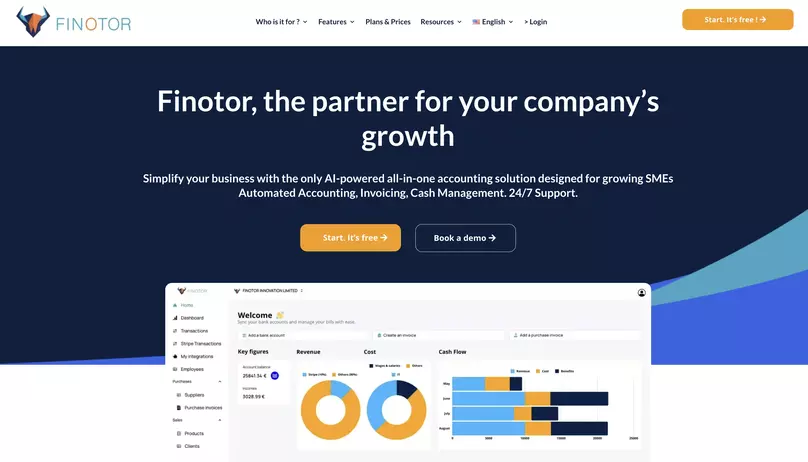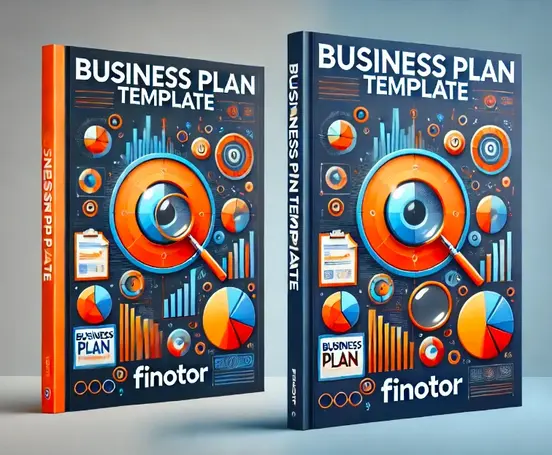Contents
Best POS Systems for Small Businesses
In the world of small business, every decision counts. From managing inventory to ensuring seamless customer transactions, selecting the best POS system can make a significant difference in your ability to operate smoothly and grow. One such indispensable tool for businesses around the globe is a Point of Sale (POS) system. A modern POS system does much more than process payments; it helps small business owners track inventory, analyze sales trends, manage customer data, and streamline various other aspects of their operations.
However, as small businesses scale and expand across borders, choosing a POS system that can cater to international needs becomes even more important. Whether you’re operating a boutique in Paris, a café in New York, or a small electronics shop in Tokyo, having a POS system that works efficiently across different regions can help unify operations and ensure consistent performance. Along with choosing the right POS, integrating an accounting and financial management solution like Finotor ensures that your financial records are accurate and tax-compliant no matter where your business operates.
What is a POS System?
A POS (Point of Sale) system is a combination of hardware and software that enables businesses to process transactions, manage inventory, and track customer data efficiently. At its core, a POS system serves as the central hub for managing sales and customer interactions. Typically, a POS system includes a cash register, barcode scanner, and specialized software that handles various business operations.
The hardware components, such as the cash register and barcode scanner, facilitate the physical aspects of the transaction, while the software manages inventory, processes payments, and generates detailed reports. This integration of hardware and software ensures that businesses can handle sales transactions smoothly, maintain accurate inventory levels, and gain valuable insights into customer behavior and sales trends. In essence, a POS system is a crucial tool for any business looking to streamline operations and enhance customer service.
Key Components of a POS System
A POS system consists of several key components that work together to facilitate seamless transactions and efficient business operations. These components include:
- Hardware: The physical devices used in a POS system include the cash register, barcode scanner, and POS terminal. The cash register handles cash transactions, while the barcode scanner quickly reads product information, speeding up the checkout process. The POS terminal is the central device where all transactions are processed.
- Software: The software is the backbone of the POS system, managing inventory, processing payments, and generating reports. It ensures that all sales data is accurately recorded and provides valuable insights into business performance.
- Payment Processing: This component enables businesses to accept various forms of payment, including credit cards, debit cards, and mobile payments. Secure payment processing is essential for protecting customer data and ensuring smooth transactions.
- Inventory Management: Effective inventory management is crucial for maintaining the right stock levels. The POS system tracks inventory in real-time, alerts businesses when stock is low, and helps manage supplier orders, reducing the risk of stockouts and overstocking.
By integrating these components, a POS system helps businesses streamline their operations, improve accuracy, and enhance the overall customer experience.
How Does a POS System Work?
A POS system works by processing transactions in real-time, allowing businesses to manage their sales and customer data efficiently. Here’s how it typically works:
- Customer Purchase: A customer selects items for purchase, and the cashier scans each item using a barcode scanner. This action inputs the product information into the POS system.
- Transaction Processing: The POS software calculates the total cost of the items, applies any discounts or promotions, and displays the final amount due.
- Payment: The customer pays for the transaction using a credit card, debit card, or mobile payment. The POS system processes the payment securely, ensuring that the funds are transferred correctly.
- Inventory Update: Once the payment is processed, the POS system automatically updates the inventory levels, deducting the sold items from the stock count.
- Receipt Generation: The POS system generates a receipt for the customer, which can be printed or sent digitally.
- Reporting: The POS system compiles the transaction data and generates reports, providing businesses with valuable insights into sales trends, customer behavior, and inventory levels.
This real-time processing ensures that businesses can manage their operations efficiently, maintain accurate records, and make informed decisions based on up-to-date data.
Benefits of a POS System
A POS system offers numerous benefits to businesses, including:
- Increased Efficiency: By automating many tasks, a POS system frees up staff to focus on customer service and sales, leading to a more efficient operation.
- Improved Accuracy: A POS system reduces the risk of human error, ensuring that transactions are processed accurately and inventory levels are correctly maintained.
- Enhanced Customer Experience: With faster and more convenient checkout processes, a POS system improves the overall customer experience, leading to higher customer satisfaction and loyalty.
- Better Inventory Management: A POS system helps businesses track and manage their inventory levels in real-time, reducing the risk of stockouts and overstocking, and ensuring that popular products are always available.
- Improved Reporting: A POS system provides businesses with detailed reports on sales, customer data, and inventory levels. These insights enable businesses to make informed decisions, optimize operations, and identify growth opportunities.
By leveraging these benefits, businesses can streamline their operations, enhance customer service, and drive growth.
The Role of POS Systems in Inventory Management for Small Businesses
A POS system is much more than just a tool for accepting payments. At its core, it serves as the heart of any business’s operational workflow. Modern cloud based POS systems offer the flexibility and scalability that small businesses need to thrive in today’s competitive market. For small businesses, especially those expanding globally, choosing the right POS system can mean the difference between streamlined operations and unnecessary headaches.
Here’s how a good POS system helps small businesses thrive:
- Inventory Management: One of the most important functions of a POS system is inventory tracking. Whether you’re running a retail store or a restaurant, your POS can automatically track stock levels, notify you when items are running low, and even manage suppliers’ orders. This functionality helps reduce human error and ensures that you never run out of popular products or services.
- Customer Relationship Management (CRM): Many modern POS systems come equipped with CRM capabilities, which allow businesses to track customer interactions, store contact information, and even offer loyalty programs. This is a powerful tool for small businesses looking to build relationships with their customers and increase customer retention.
- Sales Reporting: A POS system provides detailed sales reports and analytics, giving you insights into which products or services are most popular and which ones are underperforming. This data-driven decision-making can help you make smarter inventory, marketing, and financial decisions.
- Multi-Channel Integration: As businesses grow, many need to operate both online and in a physical store. A POS system with multi-channel integration allows you to manage both, syncing stock and sales data between your physical store and online eCommerce platform, ensuring that your inventory is up-to-date across all channels.
How Cloud Based POS Systems Help Small Businesses Scale Globally
As small businesses expand into international markets, there are unique challenges to consider. These challenges include dealing with multiple currencies, languages, tax laws, and compliance requirements. This is where selecting a global POS system becomes essential. A POS that works across various countries will save you time, reduce errors, and ensure smoother operations regardless of where your business is located. Additionally, integrating contactless payments can enhance the customer experience by providing a fast and secure way to complete transactions.
When considering global scalability, the following aspects should be prioritized in your POS system:
- Multi-Currency Support: If your business is operating in more than one country, accepting payments in multiple currencies is essential. Many POS systems offer multi-currency support, allowing businesses to accept payments from international customers while ensuring proper currency conversion.
- Language Support: A POS system that supports multiple languages can be invaluable for businesses operating in regions with different native languages. This ensures that your staff, as well as your customers, can easily navigate the system, improving the overall customer experience.
- Regional Tax Compliance: Tax laws vary across countries and regions. An effective POS system should have built-in capabilities to comply with local tax rules and regulations, making it easier to generate accurate invoices and sales reports. This is particularly crucial for small businesses expanding internationally, where tax compliance is a complex but non-negotiable aspect of doing business.
- International Payment Processing: Accepting payments from international customers can be a challenge without the right payment gateway. A POS system that integrates with global payment processors like PayPal, Stripe, or local payment methods specific to certain countries can help streamline the payment process for both you and your customers.
Integrating Financial Solutions: The Role of Finotor
While a POS system helps you manage day-to-day transactions, inventory, and customer interactions, it is not a replacement for solid accounting practices. As a small business owner, especially one scaling across borders, managing finances effectively is just as important as processing payments.
This is where Finotor, an accounting and finance solution, plays a crucial role. With Finotor, small businesses can manage their accounting processes in a way that aligns with their international growth goals. Here’s why integrating Finotor with your POS system is so beneficial:
- Unified Financial Management: By syncing your POS system with an accounting tool like Finotor, all of your financial data is automatically recorded and organized. This minimizes the risk of data entry errors and ensures that your books are always up to date, no matter how many transactions occur daily.
- Tax Compliance Across Borders: Finotor is designed to help businesses comply with local tax laws. As tax regulations vary widely across regions, having a system that adapts to different jurisdictions ensures that your business stays compliant no matter where you operate. This is particularly important for small businesses with international customers.
- Accurate Reporting and Insights: While a POS system provides sales data, Finotor takes that information to the next level by generating detailed financial reports. This includes profit and loss statements, balance sheets, and cash flow reports. This data can be crucial for making informed business decisions and securing investments.
- Time-Saving Automation: Managing finances manually can be time-consuming, especially when dealing with multiple currencies and tax systems. With Finotor, many financial tasks are automated, saving you valuable time. For example, you can automate invoice generation, payroll processing, and tax calculations, reducing the workload on your accounting team.
- Scalable for Growing Businesses: As your business grows and your operations become more complex, Finotor grows with you. It is designed to scale, allowing businesses of all sizes to benefit from its advanced accounting and financial management features. Whether you’re a small local shop or a multinational company, Finotor has the tools to help you manage your finances efficiently.
Before we go further, it’s important to note that Finotor’s solution utilizes AI to produce the fastest solutions for your team but if you need human support we are also here to answer questions. You can contact our team here. If you’re interested in Finotor and have business peers, we can offer discounts to you through our affiliate program here.
Security and Compliance
A POS system must be secure and compliant with industry standards to protect customer data and prevent fraud. Here are some key security and compliance considerations:
- PCI-DSS Compliance: A POS system must comply with the Payment Card Industry Data Security Standard (PCI-DSS) to ensure that customer data is protected. This compliance involves implementing security measures to safeguard cardholder information.
- Encryption: To prevent unauthorized access, a POS system must encrypt customer data during transmission and storage. Encryption ensures that sensitive information remains secure.
- Secure Payment Processing: A POS system must use secure payment processing protocols, such as tokenization and encryption, to protect customer data during transactions. These protocols help prevent data breaches and fraud.
- Regular Updates: To maintain security and compliance, a POS system must be regularly updated. These updates address vulnerabilities, enhance security features, and ensure that the system complies with the latest industry standards.
By prioritizing security and compliance, businesses can protect customer data, build trust, and reduce the risk of fraud, ensuring a safe and reliable transaction environment.
Choosing the Right POS System: Payment Processing and Global Options to Consider
When evaluating point of sale systems for your small business, it’s essential to consider solutions that can scale with your business needs and support global operations. Consider the cost structure, including any monthly fees, to ensure the solution fits within your budget. Here are a few POS systems and POS terminals that are well-suited for small businesses operating internationally:
- Square: Square is a popular POS system that offers global payment processing, multi-currency support, and integrations with other business tools. Square’s user-friendly interface and mobile compatibility make it a great option for businesses that need flexibility and ease of use.
- Shopify POS: Shopify’s POS system is designed to integrate seamlessly with its eCommerce platform, making it a great option for businesses operating both online and offline. Shopify POS supports international payments and currencies, as well as robust reporting and inventory management.
- Lightspeed: Lightspeed offers a POS system that works for a variety of industries, from retail to hospitality. With multi-currency support, strong inventory management, and integrations with accounting tools like Finotor, Lightspeed is a great choice for businesses that need global scalability.
- Toast: For businesses in the hospitality sector, Toast is an excellent POS option. It offers tailored features for restaurants, bars, and cafes, such as order management, customer loyalty programs, and multi-location support. Additionally, it integrates with accounting platforms like Finotor to streamline financial tracking.
While modern solutions are popular, some businesses may still prefer traditional POS systems for their reliability and local data storage.
Conclusion
In conclusion, investing in a reliable POS system is essential for any small business looking to operate efficiently and scale globally. Whether you’re running a local shop or an international e-commerce platform, a POS system can help you streamline operations, improve customer service, and increase profits. However, don’t forget the importance of integrating a financial management solution like Finotor to ensure your accounting and tax practices are streamlined and compliant, no matter where your business operates.
By choosing the right tools and integrating them effectively, you can position your small business for success on the global stage, navigating the complexities of international transactions, tax laws, and financial management with ease.
FAQs for POS Systems for Small Businesses
-
What is a POS system, and why is it essential for small businesses?
A POS (Point of Sale) system is a combination of hardware and software that allows businesses to process transactions, manage inventory, and track customer data. For small businesses, it streamlines operations, enhances customer experience, and provides valuable insights for decision-making.
-
How can a POS system help small businesses expand globally?
A global POS system supports multi-currency transactions, language preferences, and regional tax compliance. These features ensure smooth operations, accurate reporting, and seamless customer experiences across different countries, making global expansion manageable for small businesses.
-
What features should small businesses look for in a POS system?
Key features to consider include inventory management, customer relationship management (CRM), multi-channel integration, secure payment processing, and compatibility with financial tools like Finotor for tax compliance and accounting.
-
Why is integrating a POS system with accounting software important?
Integrating a POS system with accounting software, such as Finotor, ensures accurate financial data, simplifies tax compliance, and automates financial reporting. This integration helps small businesses save time, reduce errors, and maintain organized financial records.
-
What are the best POS systems for small businesses with international operations?
Popular POS systems for international small businesses include Square, Shopify POS, Lightspeed, and Toast. These systems offer features like multi-currency support.