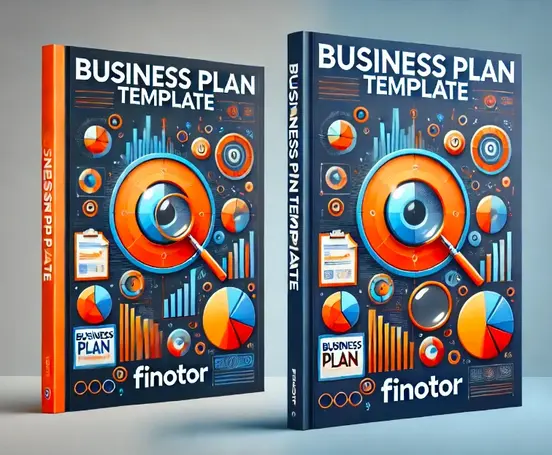Contents
- 1 The Downsides of Using Excel Spreadsheets for Accounting
- 2 The limitations of Excel for complex accounting tasks
- 3 The Shift to Cloud Accounting Software
- 4 Choosing the Right Accounting Software provider
- 5 Embracing modern alternatives for financial management
- 6 Finding the right balance : Hybrid approaches and enhanced Excel use
- 7 Charting a path forward for efficient financial management
- 8 Future Trends in Accounting Technology
- 9 Conclusion
The Downsides of Using Excel Spreadsheets for Accounting
Lack of Real-Time Data Updates
In today’s fast-paced business environment, decisions often need to be made on the fly. Excel isn’t equipped to provide real-time data updates. This limitation means that by the time you compile, enter, and analyze your spreadsheet data, it may already be outdated. Real-time access to accounting data is essential for making informed decisions quickly, especially for small businesses operating in competitive markets.
The Hidden Costs of Excel in Accounting
Excel spreadsheets have been a staple in accounting for decades, but their widespread use comes with a price. While they may seem like a cost-effective solution, the hidden costs of Excel in accounting can be substantial. In this section, we’ll explore the often-overlooked expenses associated with relying on Excel spreadsheets for financial management.
The limitations of Excel for complex accounting tasks
Excel has been a cornerstone of accounting for decades, revolutionizing financial management when it was introduced. However, as accounting standards evolve and businesses grow more complex, Excel’s limitations become increasingly apparent in managing business accounting.
One of the most significant challenges is handling large lease portfolios. With the introduction of new accounting standards like ASC 842, the complexity of lease calculations has increased exponentially. Excel struggles to keep up with these demands, often requiring intricate formulas that are time-consuming to create and validate.
Moreover, lease terms are constantly changing, making it difficult to maintain accuracy in Excel spreadsheets. I’ve witnessed countless hours wasted on manual updates, leading to potential errors and inefficiencies. In fact, a 2020 study by Forrester found that 88% of spreadsheets contain errors, highlighting the risks associated with relying solely on Excel for critical financial data. These errors can lead to significant financial discrepancies, affecting business decisions and compliance.
Here’s a breakdown of Excel’s limitations for modern accounting:
- Lack of built-in tools for automated alerts on critical lease dates
- Prone to human error in complex calculations
- Limited audit trail functionality
- Restrictions on the number of transactions that can be tracked and reported
These limitations regarding an Excel Spreadsheet, are not only impact day-to-day operations but can also raise red flags with auditors, requiring more scrutiny and potentially putting your company at risk.
Prone to Errors and Version Control Issues
Excel Spreadsheets are infamous for human errors, which can lead to financial inaccuracies. Misplaced decimals, incorrect formulas, and accidental deletions can all have significant repercussions. Furthermore, Excel files often circulate via email, leading to version control issues where multiple people work on different copies without tracking changes effectively. Cloud-based solutions, on the other hand, allow multiple users to collaborate on the same data set simultaneously, minimizing risks associated with data corruption and version control issues. I’s important to avoid human errors and create financial reporting with without excel spreadsheet.
Limited Scalability for Growing Businesses
As your business grows, so too does the complexity of your accounting needs. Unfortunately, Excel isn’t designed to scale efficiently. Managing vast amounts of data across multiple spreadsheets can become cumbersome and inefficient, leading to time-consuming manual processes that are prone to error.
Time-Consuming Manual Processes
Updating Excel spreadsheets typically involves manual data entry—a time-consuming task that diverts valuable resources away from strategic activities. Manual processes in financial reporting can lead to errors and inefficiencies, making it difficult to produce accurate financial reports. In contrast, cloud accounting software automates these processes, freeing up time for business owners to focus on growth and innovation rather than administrative tasks.
Security and Data Loss Risks
Excel spreadsheets offer limited security features, putting sensitive financial data at risk. Unauthorized access or accidental deletions can lead to data breaches or loss. In contrast, cloud accounting solutions provide robust security measures, including encrypted data storage and regular backups, ensuring your financial information remains protected.
The Shift to Cloud Accounting Software
Benefits of Cloud Accounting Over Traditional Methods
Cloud accounting software offers numerous advantages over traditional Excel spreadsheets. These platforms are designed to handle complex financial data while providing real-time updates, seamless collaboration, and enhanced data security. Automation features reduce human error and eliminate the need for manual data entry, saving both time and money.
Accessibility, Automation, and Integration Features
One of the standout features of cloud accounting software is its accessibility. With data stored in the cloud, you can access your financial information from anywhere, at any time, and on any device with an internet connection. Automation tools streamline repetitive tasks, such as invoicing and transaction categorization, while integration capabilities allow seamless connectivity with other business tools and apps.
Case Studies of Businesses That Have Successfully Transitioned
Consider the case of [Company Name], a mid-sized enterprise that experienced significant growth after switching to cloud accounting software. By automating their accounting processes and accessing real-time data, they reduced operational costs by 20% and increased efficiency across departments. Numerous similar success stories showcase how businesses can thrive by making the transition from Excel to modern accounting solutions.
Choosing the Right Accounting Software provider
Embracing modern alternatives for financial management
As we move towards more sophisticated financial management practices, it’s essential to consider alternatives that address Excel’s shortcomings. Specialized lease accounting software offers numerous benefits that can streamline operations and improve accuracy.
One of the key advantages of modern accounting solutions is centralized lease data management. This feature allows for real-time updates and access to historical data, making it easier to track changes and perform trend analyses. As someone who’s worked with various startups, I can attest to the value of having a single source of truth for financial data.
Another crucial benefit is automated calculations and reporting. This not only saves time but also significantly reduces the risk of human error. With built-in compliance features, these solutions ensure that your financial reports adhere to the latest accounting standards, giving you peace of mind during audits.
Let’s compare Excel to modern accounting software :
| Feature | Excel | Modern Accounting Software |
|---|---|---|
| Data Management | Manual, prone to errors | Centralized, automated |
| Compliance | Requires manual updates | Built-in, automatically updated |
| Collaboration | Limited | Multi-user, real-time |
| Audit Trail | Basic or non-existent | Comprehensive |
While the benefits of specialized software are clear, it’s important to note that the transition from Excel isn’t always straightforward. Some accountants value Excel’s transparency and flexibility, arguing that it promotes critical thinking about financial data. However, the risks associated with manual data entry and limited collaboration capabilities often outweigh these perceived benefits.
Factors to Consider When Selecting Software
When choosing an accounting software solution, consider factors such as ease of use, scalability, integration capabilities, and customer support. Evaluate your specific business needs and goals to ensure the software aligns with your requirements and can adapt as your business grows.
Popular Cloud-Based Accounting Software Options
Several cloud-based accounting software options are available, each offering unique features and benefits. Popular choices include QuickBooks Online, Xero, and FreshBooks. However, one standout option is Finotor, an AI-based accounting platform that offers advanced automation and real-time data analysis tailored for small to medium-sized enterprises. This efficient system is a must have for a finance team and multiple team members to increase the business performance.
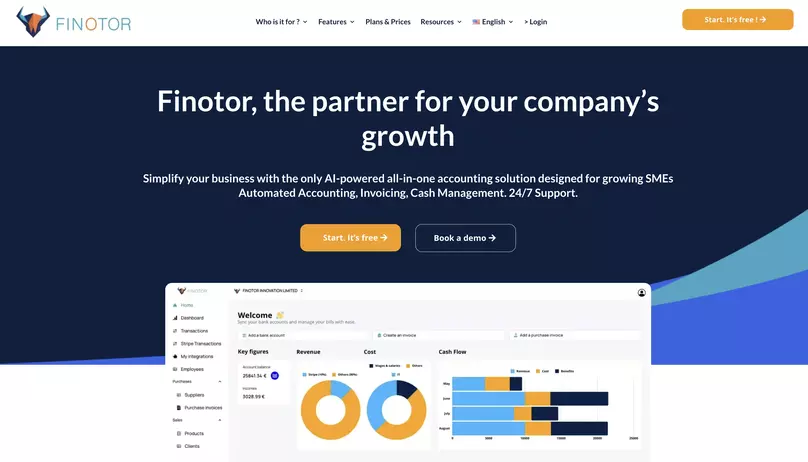
How to Make a Smooth Transition from Excel
Transitioning from Excel to cloud accounting software may seem daunting, but with proper planning, it can be a seamless process. Start by evaluating your current accounting processes and identifying areas for improvement. Train your team on the new software and take advantage of tutorials, support resources, and customer service to ensure a smooth transition.
Finding the right balance : Hybrid approaches and enhanced Excel use
As we navigate the shift away from Excel, it’s crucial to recognize that change doesn’t have to be all-or-nothing. In my experience working with various startups, I’ve found that a hybrid approach can often yield the best results, especially for midsize and fast-growing companies.
One innovative solution is the use of close management software built around Excel. This approach leverages Excel’s familiarity and flexibility while addressing its limitations. For instance, Finotor offers AI-based accounting and financial analysis tools that can integrate with existing Excel workflows, providing enhanced security, collaboration, and automation features.
When considering alternatives to Excel, it’s essential to evaluate your company’s specific needs and growth trajectory. Here are some factors to consider :
- Company size and complexity : Larger organizations may benefit more from enterprise-level solutions, while smaller companies might prefer the agility of enhanced Excel tools.
- Budget constraints : Enterprise software can be expensive, making hybrid solutions more attractive for companies with limited resources.
- Team expertise : Consider your team’s willingness to adapt to new systems and the learning curve associated with different solutions.
- Compliance requirements : Ensure that any alternative can meet your industry’s specific regulatory needs.
By carefully weighing these factors, you can find a solution that combines the best of both worlds – the familiarity of Excel with the power of modern software.
Charting a path forward for efficient financial management
As we look to the future of accounting and financial management, it’s clear that relying solely on Excel is no longer a viable option for most businesses. The complexities of modern accounting standards, coupled with the need for real-time collaboration and robust security measures, demand more sophisticated tools.
However, this doesn’t mean we should completely abandon Excel. Instead, we should focus on enhancing our existing processes while gradually incorporating more advanced solutions. This approach allows for a smoother transition and helps mitigate the risks associated with sudden, large-scale changes in financial management practices.
In my years of experience working with innovative startups, I’ve learned that the key to successful financial management lies in adaptability and a willingness to embrace new technologies. By staying open to modern alternatives and continuously evaluating our tools and processes, we can ensure that our financial management practices remain efficient, accurate, and compliant in an ever-changing business landscape.
As we move forward, let’s challenge ourselves to think beyond traditional spreadsheets and explore the possibilities that modern accounting solutions offer. Whether it’s through AI-powered analytics, cloud-based collaboration tools, or integrated financial platforms, the future of accounting is bright – and it’s time for us to step into that future with confidence.
| Key ideas | Details |
|---|---|
| Excel limitations | Struggle with complex lease calculations, prone to errors, lack automated alerts |
| Modern alternatives benefits | Offer centralized data management, automated calculations, and built-in compliance features |
| Hybrid approach | Use close management software built around Excel for enhanced security and automation |
| Factors to consider | Evaluate company size, budget constraints, team expertise, and compliance requirements |
| Future of accounting | Embrace new technologies while enhancing existing processes for efficient financial management |
Future Trends in Accounting Technology
The Integration of AI and Machine Learning in Accounting
AI and machine learning are revolutionizing the accounting industry by providing predictive analytics, automated data entry, and cognitive insights. These technologies enable businesses to make data-driven decisions with unprecedented accuracy and efficiency. Platforms like Finotor, online accounting software, leverage AI to automate routine tasks and deliver valuable insights that empower businesses to stay ahead.
The Impact of Blockchain on Financial Record-Keeping
Blockchain technology is poised to transform financial record-keeping by providing transparent, secure, and tamper-proof ledgers. This innovation promises to enhance accuracy, reduce fraud, and streamline audit processes. While still in its early stages, blockchain’s potential impact on accounting cannot be underestimated.
Conclusion
In conclusion, moving away from Excel spreadsheets and adopting cloud accounting software offers businesses a competitive edge in today’s dynamic market. The ability to access real-time data, automate routine tasks, and enhance security makes cloud solutions an invaluable asset for entrepreneurs, small business owners, and finance professionals. To remain competitive and ensure growth, it’s essential to stay updated with the latest trends in accounting technology, including AI and blockchain advancements.
Ready to take the next step? Explore Finotor’s AI-based accounting software (www.finotor.com) and discover how it can streamline your financial processes, save time, and drive your business forward. With Finotor, you can focus on what truly matters—growing your business and achieving your goals.