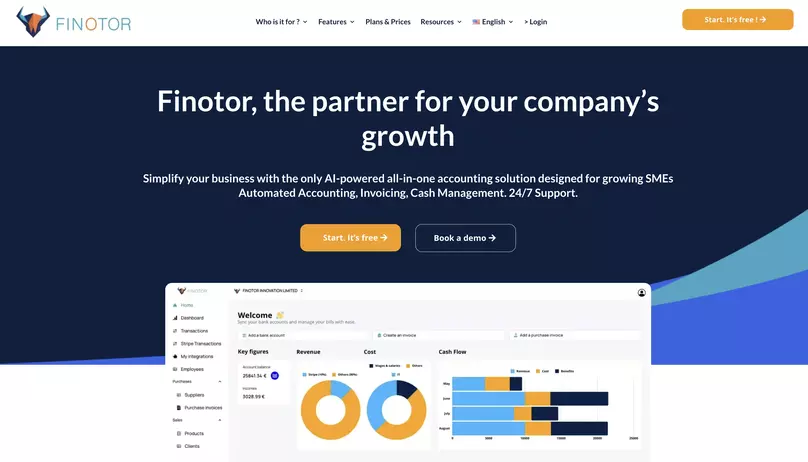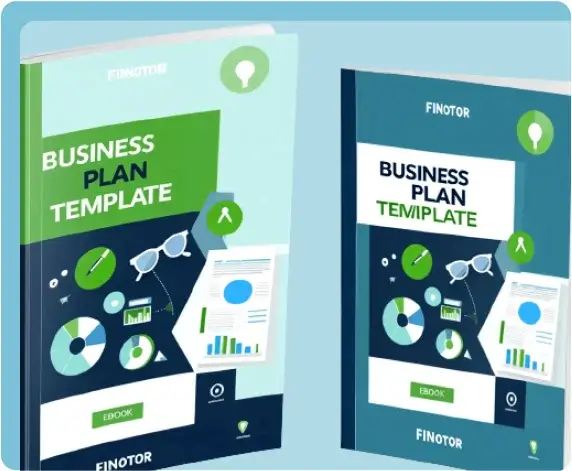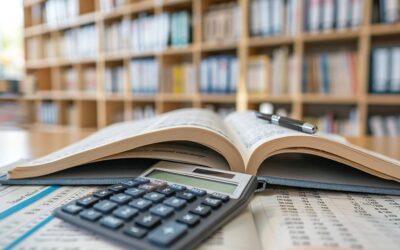Contents
- 1 Introduction to Freelance Accounting Software
- 2 Best Accounting Software for Freelancers
- 3 Expense Tracking and Bank Accounts
- 4 Recurring Invoices and Payments
- 5 Accounting Software Programs and Tools for Self-Employed Individuals
- 6 Conclusion: Choosing the Right Accounting Software for Your Freelance Business.
- 7 Frequently Asked Questions
Introduction to Freelance Accounting Software
Freelancers’ Accounting Software: Simplify Your Finances!
Managing your finances as a self-employed freelancer can be daunting, but specialized accounting software can make it easier. Choose the right software for your freelance business, and enjoy features such as expense tracking, recurring invoices, and bank account synchronization. . Freelance accounting is a skill that only freelancers, which the law recognizes as self-employed and independent contractors – ought to do whatever they can to learn. In the beginning, you may not have the funds required to hire an accountant. However, we do recommend to hire one, as your business grows.
Free accounting software options are available too!
With accounting software tools, freelancers can manage their finances from anywhere, even while on-the-go. To streamline mileage tracking and other expenses, opt for an accounting software program that caters to the unique needs of freelancers. Some of the basics you have to learn to include the requirements for starting a freelance business; VAT; self-employment tax; national insurance; and, record keeping among others. Stay on top of payments through automated payment reminders and easily identify tax-deductible expenses. It is important as a small businesses owner to look for software that is able to offer personalized reports, cash flow analysis, profit and loss statements, and balance sheets.
Don’t miss out on the benefits of using accounting software in your freelancing business. By adopting the best accounting software for freelancers, you can avoid headaches, focus on growing your business with peace of mind and stay on top of your to do list.
Finally, no more amateur accounting for your freelancing business with these top accounting software picks!
Best Accounting Software for Freelancers
As a freelancer, choosing the right accounting software can improve your accounting process and help monitor financial transactions and help your daily business tasks. It is crucial for a freelancer to naviguate through his buisness with some sort of guiding such as a to do list, this is why software tools are here to help and guide. Here are some best accounting software tools for managing your business and your business transactions :
Expense Tracking
The best accounting software like Finotor, QuickBooks and FreshBooks allows for tracking of expenses, categorizing receipts and generating related expense reports and control your cash flow.
Bank Account Integration
Finotor, QuickBooks and Xero allow for seamless integration with your bank account to capture your transactions in real-time, thus reducing manual data entry errors.
Invoicing
It is important to be able to control and manage invoices, this will allow to keep track on your business’s activity, The best accounting software that offer invoicing features like Finotor can help to create recurring invoices and send reminders for payments and be aware of your accurate financial report keeping.
Bookkeeping software
Finotor is a bookkeeping software too and very usefull for accountants
Best free Accounting Software
Finotor and ZipBooks offer the best free accounting software for freelancers, while Quickbooks Self-Employed and Freshbooks offer a free trial period.
Mileage Tracking: Mileage tracking feature is available in apps like QuickBooks Self-employed and MileIQ and tracks your business-related drive to claim mileage deduction on tax deduction filings.
Accounting Features: Accounting software for freelancers like Finotor, Xero offers plenty of features to manage your business such as inventory, multiple location tracking, job costing etc.
It is important to select accounting software that best aligns with your small business needs. Finotor, QuickBooks and Xero offer comprehensive accounting software programs for bigger budgets and a more in-depth bookkeeping experience like the best bookkeeping software.
On the other hand, if you are a self-employed freelancer looking for basic accounting software tools, Finotor and Quickbooks Self-employed could be the right accounting software tools for you and with automatic mileage tracking, automatic payment reminders, tax professionals, track income, track expenses, accountant access, accounting app and advanced accounting features.
For small businesses owners, manually reconciling bank statements and managing financial transactions can be monotonous and time-consuming. By using accounting software for freelancers, you can automate these processes, allowing you to focus on your business while also ensuring that important financial records are properly maintained.
For example with Finotor, the best overall accounting software, you can find and manage billable clients, tax season, file taxes and Calculate all the payments you have made, which should also includes bank transfers . Do not forget to keep a record of every payment you have received from your clients too.
Free accounting software is like a unicorn – mythical and hard to find, but totally worth it when you do.
Free Accounting Software
Looking for an accounting software that suits the needs of freelance workers? Here are some options to consider:
- Finotor
- Wave Accounting
- GnuCash
- SlickPie
- Xero
- Zoho Books
- KashFlow
These free accounting software programs offer a range of features, such as invoicing, expense tracking, financial reports and be on top of your cash flow. They are user-friendly and provide a cost-effective solution for freelancers who do not require complex bookkeeping systems.
It is worth noting that each software has its pros and cons in terms of usability and functionality. Therefore, it is recommended to explore various options before selecting an accounting program that best suits your requirements.
For optimal results, it is essential to maintain consistent records ,reconcile your accounts regularly and keep track of them. Additionally, utilizing automated processes can help streamline your workflows and improve efficiency. Downloading those software mobile app on your phone will allow you to get your receipts and keep track of your business in an easier way. In this day and age, having your software tool and your business on a mobile app can be game changer, it is just a easier and quicker way to keep track of your company.
Consider integrating third-party apps, such as receipt scanning utilities or time-tracking software, double entry accounting, to enhance productivity and accuracy.
Save more than just your receipts with these affordable accounting software for freelancers options for freelancers. Giving potential customers with quotes or estimates of the work you will do upfront will help set the expectations and might significantly improve the rate of deals you’re closing. In these documents, you can offer an estimate of the time and give the customer an idea of how long you’ll take to finish their project, the rate, estimated taxes, and the amount of work.
Affordable Accounting Software
Today, we will talk about the most budget-friendly accounting software solutions for self-employed professionals and freelancers. These softwares can help you keep track of your income and expenses while staying on top of finances.
- Finotor – ideal for freelancers looking for a simple but powerful tool to manage their finances.
- Zoho Books – offers invoicing, expense tracking, project management capabilities in addition to standard accounting features.
- Xero – suitable for businesses that need advanced inventory management options and integrated payroll solutions.
- Wave Accounting – provides unlimited invoicing and receipt scanning options with no hidden fees or costs.
- FreshBooks – specifically built for service-based businesses with intuitive time-tracking and project management tools.
- QuickBooks Online – another great software option specifically designed for small business owners with customized branding options available.
One important point to note is that many of these accounting software solutions offer free plans or trials which can be a great way to test out each option before making any commitments.
By finding the right affordable accounting software solution, you’ll be able to efficiently manage your financial records without breaking the bank.
It is imperative for freelancers to stay organized and maintain records of their finances. According to Sarah Sipek from US News, “Keeping track of expenses as they come in or are paid out is crucial,” therefore investing in the right bookkeeping solution is essential.
Because let’s face it, if you’re a freelancer, you’re already juggling enough balls – look for accounting software with features that will make your life easier.
Accounting Features to Look for
When selecting accounting software for freelancers, it’s important to consider the crucial Accounting Features to Look for accurately. These key features can support your business financial management and reduce potential errors.
- Automated invoicing saves time and ensures payments come in on schedule.
- Automatic categorization of expenses simplifies tax preparations and reduces the risk of mistakes on the financial statement.
- Integration with your checking account guarantees real-time updates.
It’s beneficial to understand that some accounting software may offer more advanced features like detailed reporting or even inventory tracking. It’s best to assess what features you need according to your business model since extra functionality means higher costs.
Our advice is always to choose integrated software that aligns with your business structure and offers efficient features at an affordable price. Evaluate different accounting software options as they provide various functions suitable for different businesses.
Why have a separate wallet for business expenses when you can just open a second personality and commit to a life of financial dual-identity?
Expense Tracking and Bank Accounts
Tracking Expenses and Managing Bank Accounts for Freelancers
Keeping track of expenses and managing bank accounts are crucial tasks for every freelancer-business owner. As a business owner, it is important to find the right accounting software that is equipped with the necessary features such as expense tracking and bank account management. It is essential for every freelancer to be up to date with their business’s expenses.
Expense Tracking FeaturesBank Account Management FeaturesRecord expenses easilyConnect bank accounts for automatic trackingCategorize expenses for tax purposesAutomatically import bank transactions.
Create recurring invoices for regular expensesTrack and pay bills in one placeTrack mileage and travel expensesReceive notifications for low balances
Additionally, a good accounting software for freelancers should provide real-time updates of account balances, allow for multiple bank accounts to be linked, and offer secure data encryption.
As a self-employed individual, managing expenses and bank accounts can be overwhelming, but accounting software tools can simplify the process.
Fun fact: The first accounting software programs were developed in the late 1970s and early 1980s, primarily for small businesses. Over the years, these software programs have undergone many improvements and advancements to better serve the evolving needs of businesses, including features such as expense tracking and bank account management.
Say goodbye to the days of frantically searching for receipts, thanks to the magic of bank account integration.
Bank Account Integration for Easy Expense Tracking
Bank Accounts and Expense Tracking Integration simplifies your financial management. This integration helps you keep track and keep you up to date of your expenses by linking bank accounts to the expense tracking system. It’s an intuitive way to get a real-time overview of your financial standing without any extra effort.
Automatic import
The integration ensures that all transactions are automatically imported into the expense tracking system. This eliminates the need for manual input, which saves you time and reduces errors.
Categorization
Categorizing expenses is made easy with the integration. Every transaction will be allocated to specific categories, such as rent or groceries, making it easier for you to budget your finances effectively and control your business’s transactions more closely.
Sales tax tracking
Built-in inventory management 1,000+ third-party business app integrations Sales tax tracking
Budgeting alerts
With this feature, you’ll receive regular updates on how well you’re sticking to your budget and have an eye on all of your business expenses. You’ll receive notifications when a particular category exceeds its monthly budget limit.
Expense reports
Creating reports is streamlined with Bank Accounts and Expense Tracking Integration. Generate accurate reports within seconds, and assess how much money goes out every month.
Financial planning
Once expenses are tracked systematically, it becomes easier to draw insights about spending behavior. Planning for future endeavors such as saving or investments becomes more informed and effective.
In addition to these benefits, Bank Account Integration also adds security benefits by removing manual steps in moving funds from one account to another.
A friend of mine was frustrated with her financial management routine – until she discovered this helpful integration! She linked her accounts through her expense tracker and saw just how much money she was spending on things like dining out and subscriptions every month– those $15-20 could be better spent on saving!
Through automatic importation which keeps categorization consistent across all connected channels, it is almost impossible not to know where exactly hard earned money goes in everyday life!
Tracking my mileage for deductibles is like trying to catch a greased pig, except the pig is a number and I’m terrible at math.
Mileage Tracking for Deductibles
Mileage Tracking for Tax Deductions
Keeping track of your vehicle’s distance traveled is crucial if you wish to claim tax deductions for business purposes. Here are three important points to keep in mind when tracking mileage:
- Record all destinations: Whether it’s meeting with clients or visiting the office, make sure to note down every destination your vehicle travels to.
- Keep a detailed record: Along with the destination and mileage, also include the date, purpose of travel, and any expenses incurred during the trip.
- Log both personal and business use: Since deductions can only be claimed for business-related travel, ensure that you separate these trips from personal ones.
It is essential that one carefully documents mileage as failing to do so accurately could lead to complications later on. Remember, incomplete or inaccurate records may result in reduced deductions or even penalties.
In documentation by the Internal Revenue Service (IRS), it was discovered that an average American small business may lose around $5,000 per year due to incorrect proper tracking.
If only my recurring payments were as loyal as my dog, I wouldn’t be constantly checking my bank account for unexpected surprises.
Recurring Invoices and Payments
Paragraph 1: Automating Repeated Invoicing and Payments
Improve your cash flow by automating invoicing and payment transactions that occur routinely. Save time, remain organized, manage invoices and reduce errors while delighting clients with a steady payment experience.
Paragraph 2: Table for Recurring Invoicing and Payments
Create a seamless invoicing process with the best accounting software for freelancers. Below is a table showcasing the features of accounting software programs with compelling recurring invoicing and payment capabilities.
Paragraph 3: The Most Suitable Accounting Software
Choose accounting software that best suits your unique self-employed needs. Analyze features such as expense tracking and mileage tracking to make sure you select the right accounting software that aligns with your financial goals.
Paragraph 4: Try Accounting Software Today
Get started with invoicing and payment automation using the right accounting software. Don’t miss out on an opportunity to eliminate invoicing and payment delays.
Try a few accounting software tools today like Finotor to find the best fit for your business and streamline your cash flow. Never forget to set up recurring invoices unless you want to spend your free time chasing down payments like a bounty hunter.
Setting Up Recurring Invoices
Setting up automated billing can save time and ensure consistent and timely payments. To begin this process, we need to create a system that allows for the automation of regularly recurring invoices.
Here’s a six-step guide to enable Automatic Invoicing:
- Sign in to your invoicing software.
- Select ‘Add Invoice’ or ‘Create Invoice.’
- Add details like Recurrence interval (weekly, monthly, or yearly), Amount, and Description.
- Set the Billing Cycle – for instance, if you want to charge customers on the 5th of every month.
- Select an appropriate Payment Method (Credit card, Debit card, Online banking, bank transfer).
- Create an Automated Payment Reminder to keep customers in the loop about upcoming payments and due dates.
It’s essential to note that any changes made after finalizing automated billing might not reflect accurately on the invoicing system. We encourage you to review each invoice’s payment status periodically.
For best results with Automatic Invoicing:
- Set clear expectations around pricing and payment policies.
- Send reminders a week before payment is due.
- Provide multiple options for customers to pay their bill (e.g., give access through varied resources).
By Automating Recurring Invoices and Payments businesses can streamline their finance processes. It ensures customers remain accountable while freeing up employees from having to chase payments manually. Why deal with cash when you can swipe, click, and tap your way to financial satisfaction?
Accepting Payments Online
The process of Obtaining Payments through the Internet offers convenience and ease for customers while being profitable for businesses. Below are some crucial factors to keep in mind while Accepting Payments Online:
- Security: Implement encryption and other security measures to ensure secure transactions.
- Payment Options: Offer multiple payment options such as credit cards, online wallets, and bank transfers to cater to a wide range of customers.
- Payment Gateways: Use reputable payment gateways that offer seamless integration into your website.
- Mobile Responsive: Ensure your payment portal is mobile-responsive as many customers make transactions using their mobile devices.
- Clear Policies: Clearly state your policies on refunds, cancellations, and privacy on your website to avoid any disputes in the future.
It’s important to note that obtaining payments online also comes with its unique set of challenges. Customers may abandon a purchase midway if the payment process is complex or takes too long. Optimizing the checkout process can lead to fewer cart abandonment rates and increased conversions.
Incorporating popular payment methods and offering discounts on certain modes of payments can encourage customers to make purchases on your website, thereby increasing revenue while promoting customer satisfaction.
Being self-employed means being your own accountant, so unless you want to be audited by the IRS, invest in some accounting software and tools.
Accounting Software Programs and Tools for Self-Employed Individuals
As a self-employed individual, (and especially as first time self employed) finding the right accounting software programs and tools can be a challenging task. However, with the growth of the business model for freelance, many software developers have created specialized options for those who work for themselves. Accounting software that offers tax preparation and reporting features can save you significant time and effort during tax season.
Here is a summarized overview of some of the best accounting software for freelancers, including their key features, available integrations, and pricing options.
As a freelancer tracking and paying income taxes can be stressful this is why some software tools like Finotor, Zoho Books, Xero, and Bench can be helpfull. These software programs also offer a range of features such as invoice tracking, expense management, and financial reporting.
Investing in the right accounting software can save both time and money for freelance workers, enabling them to focus on their core business activities.
It is crucial to select software that meets your accounting and bookkeeping needs. In doing so, you should compare the features and pricing offered by different software programs before arriving at a decision.
With the right accounting software, self-employed individuals can easily manage their finances, invoices, sales taxes, and reports for the top accounting software.
One freelancer shared his experience of accounting tasks and tracking income with Finotor after struggling with Excel sheets. He was able to save time and send out invoices promptly, streamlining his financial management process.
It is important to understand that the accounting software you choose will significantly impact your performance as a freelance worker. Therefore, take the time to choose the right accounting software that meets your business requirements.
Finally, an accounting software program that won’t make you want to throw your computer out the window (but feel free to throw your accountant instead).
Accounting Software Programs
When it comes to technologies that empower self-employed individuals, accounting software programs are an increasingly essential tool for success.
Maintaining precise records of income and expenses is a necessary part of managing finances and must be achieved with utmost accuracy. To facilitate this process, various kinds of accounting software programs can automate many routine tasks such as invoicing or expense tracking.
Accounting Software ProgramsFeaturesQuickBooks OnlineOne Stop Accounting, InvoicingXeroEnd-to-End Finance Solution, Mobile App AccessFreshbooksPayments Integration, Time TrackingWaveFree Features, Multicurrency Support, It also offers features like invoicing, expense tracking, bank reconciliation, and inventory management.
Additionally, the software’s robust features include reports customized for each business’s unique needs so that strategic financial decisions can be made with confidence.
The cloud-based infrastructure means that your accounts are accessible by authorized users via a web browser or a mobile app from anywhere at any time. These user-friendly tools integrate easily with banking systems via APIs and bank feeds saving time in reconciling accounts precisely.
It’s important to note that while accounting software like QuickBooks Online, Xero, Freshbooks or Wave can certainly simplify bookkeeping tasks for self-employed professionals allowing more productive time spent on other work-related activities; it’s not designed to replace human accountants entirely.
A licensed accountant should be hired for more complex tax planning scenarios and legal requirements.
According to Statista’s report on “Accounting Software Industry in the US – Statistics & Facts,” “In 2020 alone, approximately $8 billion was spent on accounting services in the United States.” This supports the importance of reliable technologies available to help navigate the complexity of financial management.
Being self-employed just got easier with accounting tool integrations – now you can procrastinate on all your finances in one place!
Accounting Tool Integrations
To effectively manage their finances, most freelancers are required software programs and tools that can integrate with their accounting systems. It is essential to have an integration between accounting tools for streamlined management and easy accessibility of financial data.
Integration of favorite accounting software facilitates smooth data transfer within programs, enhances accuracy by eliminating manual data entry, expedites the reconciliation process, and allows for better financial reporting.
This way, self-employed people can easily track sales and expenses, manage invoices, reconcile bank statements, and generate accurate financial reports.
Furthermore, integrated accounting software provides a comprehensive view of your business’s financial health from a single platform. The tool also supports customization where it enables users to add extensions or plugins according to their specific business needs. These tools continually update themselves with the latest regulations changes in compliance laws providing the user with compliance security.
Not implementing integrated accounting tool solutions could cause you to lose valuable time managing business finances manually instead of spending more time growing your business’s core areas such as acquisition strategies and marketing plans.
Without the right accounting software, freelancers might find themselves in a financial mess that not even their therapist can help them with.
Conclusion: Choosing the Right Accounting Software for Your Freelance Business.
When it comes to accounting software for freelancers, choosing the right one can be daunting. To simplify the process:
- consider your business needs, such as expense tracking and recurring invoices.
- Look for accounting features like bank account integration and mileage tracking.
- Free options are available, but paid options often provide more comprehensive tools.
Don’t forget to research software programs specifically designed for self-employed individuals. They may offer additional support and resources. Ultimately, selecting the right software is crucial in keeping your finances organized and simplifying tax preparation.
A true fact: According to Forbes, 60% of freelancers say managing their finances is the most stressful part of their job.
Frequently Asked Questions
Q: What is freelance accounting software?
A: Freelance accounting software is a tool that enables freelance businesses to manage their finances effectively. It helps in tracking expenses, managing bank accounts, and generating financial reports as per requirements.
Q: What are some of the best accounting software options for a freelance business?
A: Some of the best accounting software options for freelancers include Wave, FreshBooks, QuickBooks, Xero, and Zoho Books. These software programs offer a variety of features such as expense tracking, invoicing, bank account management, and mileage tracking.
Q: Is there any free accounting software available for freelancers?
A: Yes, there is free accounting software available for freelancers. Some of the free accounting software options include Wave, QuickBooks Self-Employed, GnuCash, and TurboCASH.
Q: What are some essential accounting features that freelancers should look for in accounting software?
A: Some essential accounting features include expense tracking, invoicing, bank account management, mileage tracking, and recurring invoices. These features help freelancers manage their finances effectively, save time, and reduce errors in financial reporting.
Q: How do I choose the right accounting software for my freelance business?
A: To choose the right accounting software for your freelance business, you should consider your business needs, budget, and accounting requirements. You can also read reviews and compare different software programs to make an informed decision.
Q: What are some accounting software tools and programs that can benefit freelance businesses?
A: Some accounting software tools and programs that can benefit freelance businesses on their daily business tasks include online payment gateways, time tracking software, inventory management software, and expense management software. These tools can help improve business efficiency and profitability.