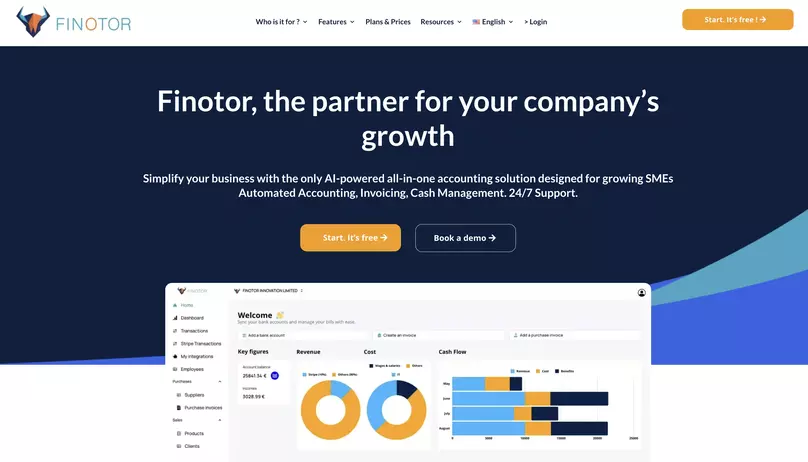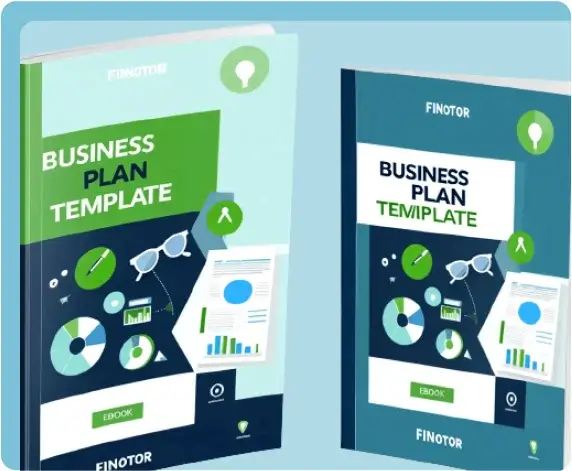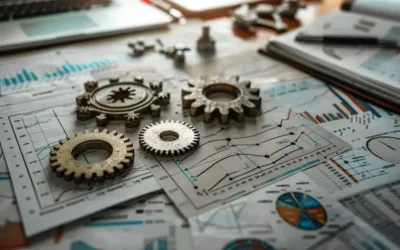Contents
- 1 Table of Contents
- 2 1. Why Migrate an Accounting System?
- 3 2. Pre-migration Preparations for the new accounting software
- 4 3. Choosing the Right new accounting system: Spotlight on Finotor
- 5 4. Step-by-step Process of Migration to switch accounting systems successfully
- 6 5. Common Challenges and Solutions
- 7 6. Conclusion
- 8 Frequently Asked Questions (FAQs) about Migrating to a New Accounting System
The world of business is ever-evolving. With the digital revolution, many businesses are switching from manual to automated systems, especially in the realm of accounting software. If you are thinking of making the shift, this comprehensive guide on how to migrate to a New Accounting System and a new software is just what you need.
Let’s go to how to switch accounting software !
Table of Contents
- Why Migrate an Accounting System?
- Pre-migration Preparations
- Choosing the Right new accounting system: Spotlight on Finotor
- Step-by-step Process of Migration
- Common Challenges and Solutions
- Conclusion
1. Why Migrate an Accounting System?
Benefits of Upgrading
Before diving into the process, it’s crucial to understand the benefits of migrating. With a modern accounting system:
- Efficiency: Automation can reduce manual data entry, errors, and redundancy.
- Accuracy: Real-time data processing ensures accurate financial records.
- Integration: It can seamlessly integrate with other business software.
When is the Right Time?
It’s essential to recognize when your current system is hindering your business growth. Signs include:
- Frequent software crashes.
- Inability to handle an increased volume of transactions.
- Lack of compatibility with other essential business tools.
- Loss or alteration of financial data
2. Pre-migration Preparations for the new accounting software
Data Assessment
Before migrating, assess the data you have. Ensure all financial records are up-to-date and backed up. Sort out any inconsistencies or discrepancies.
Training and Skill Development
Prepare your team by ensuring they are trained to use the new accounting system. Workshops, webinars, and online tutorials can be beneficial.
3. Choosing the Right new accounting system: Spotlight on Finotor
When it comes to an all-in-one solution for accounting software, Finotor stands out. With Finotor, the right accounting software with the best customer support team, you can:
- Connect your bank accounts to the new software.
- Scan and register your receipts and invoices.
- Utilize Finotor’s AI for in-depth accounting and financial analysis.
- import data to the new software simply by csv files.
- Validate your new chart of accounts
This approach for small business owners not only simplifies accounting processes but also ensures you stay ahead with AI-driven insights based on the detailled chart of accounts. Use some efficient accounting features and other financial reports and comply with financial reporting requirements.
And no need to install desktop software for Finotor, the right software package for your business.
4. Step-by-step Process of Migration to switch accounting systems successfully
Step 1: Define Objectives and Scope
Set clear objectives for the migration from your current accounting software. Whether it’s achieving faster financial reporting or integrating accounting with sales, have a clear vision and in one accounting software.
Step 2: Data Migration
- Export Data: Export your data from the old accounting system in a universally accepted format like CSV or Excel.
- Data Cleaning: Cleanse the data by removing any inconsistencies or duplications.
- Import Data: Import the cleaned data into the new accounting system. For instance, with Finotor, the process is straightforward with user-friendly interfaces.
Step 3: System Testing
Once the data is in place, conduct thorough system tests. Ensure that all modules, from invoicing to reporting, work seamlessly.
Step 4: Parallel Run
Run the old and new systems concurrently for a specified period. This helps in comparing outputs and ensuring the new system’s accuracy.
Step 5: Go Live
After successful parallel runs and addressing any discrepancies, you can fully transition to the new accounting system.
5. Common Challenges and Solutions
Migrating to a new accounting software is not without its challenges. But with the right approach, these challenges can be transformed into stepping stones towards a seamless transition. Below, we delve deeper into some common hurdles businesses face and provide solutions, supplemented with real-world examples.
Data Loss
Challenge: Data loss is a significant concern when transitioning between accounting systems. Imagine a scenario where a firm loses a month’s worth of invoicing data during the migration. This can result in financial discrepancies and potentially lost revenue.
Solution: Regularly back up all data before initiating the migration process. Using a reliable migration tool or a service that specializes in transferring data between accounting software can significantly reduce the risk of data loss.
Example: Company A decided to migrate to a new accounting software. Instead of manually transferring data, they employed a specialized tool that not only automated the process but also maintained a backup of all data. This ensured that even when there was a minor hiccup, they could easily revert to the backup and rectify the issue without any data loss.
Resistance to changing accounting software
Challenge: Employees, especially those who have been accustomed to a particular accounting software for years, might resist the change. They could feel overwhelmed or believe that the new system complicates their daily tasks.
Solution: Organize regular training sessions tailored to different departments. Highlighting the benefits of the new system, showcasing its efficiency, and providing ample support can make employees more receptive to changing accounting software and for the new accounting software.
Example: When Company B introduced a new accounting software, there was initial resistance from the accounts department, primarily because they felt the new system was not as user-friendly. This is a common situation when changing accounting software. To address this, the company organized hands-on training sessions and provided resources like video tutorials and FAQs. Over time, as employees became familiar with the software’s features, their productivity increased, and they began to appreciate the new system’s advantages.
Software Integration Issues
Challenge: Modern businesses often use a suite of software solutions, from CRM to inventory management. When migrating to new accounting software, a changing accounting software is a risk that it might not integrate smoothly with existing systems.
Solution: Before finalizing the migration, ensure that the new accounting software supports integrations with your other business tools. If direct integrations aren’t available, consider using middleware solutions that can bridge the gap between different software.
Example: Company C, an e-commerce business, used a specific inventory management system. When they migrated to a new accounting software, they realized the two systems couldn’t communicate directly. Instead of reverting to their old accounting software, they used a middleware solution that acted as a bridge, allowing both systems to synchronize data effectively.
Unexpected Costs
Challenge: Sometimes, the migration process might unveil hidden costs – be it from additional training, software customization, or data recovery.
Solution: Plan a detailed budget for the migration process for the accounting systems. This should include potential costs for training, additional software or tools, and a contingency fund for unexpected expenses just for a new accounting system and all your data.
Example: Company D, for accounting and finance professionals, started migrating to a new accounting software, assuming that their initial investment was the only significant expense. However, they soon realized they needed to customize certain features to fit their business model. By having a contingency fund in place, they could cover these unexpected costs without straining their finances.
By understanding these challenges and proactively addressing them, businesses can ensure a smoother transition to their new accounting software, optimizing their operations for the future.
6. Conclusion
Migrating to a new accounting system is not just a technical shift; it’s a strategic move towards modernizing your business operations. It’s strategic for finance team, business owner and entrepreneur. With tools like Finotor offering comprehensive solutions, the process becomes less daunting and more rewarding.
Remember, the key to a successful migration lies in preparation, choosing the right system, and ensuring a smooth transition. Embrace the change, and let modern accounting propel your business to greater heights.
Frequently Asked Questions (FAQs) about Migrating to a New Accounting System
1. Why should I consider migrating to a new accounting system?
Answer: Migrating to a new accounting system can offer a plethora of benefits including increased efficiency through automation, real-time data processing for improved accuracy, and better integration capabilities with other business tools. As businesses grow, their requirements evolve, and an updated accounting system can better cater to these advanced needs, ensuring streamlined operations. So a new software like Finotor is the best solution.
2. How do I know when it’s time to migrate to a new software?
Answer: Some signs indicating it might be time to migrate include:
- Your current system crashes frequently.
- You’re experiencing delays or inefficiencies due to increased transaction volumes.
- The software is no longer supported or updated by its provider.
- It lacks integration capabilities with other essential tools you use.
3. Is data loss a real concern during switching accounting software?
Answer: Yes, data loss is a potential risk during migration, especially if the process isn’t approached with caution. All the informations like financial statements. It’s crucial to backup all data before initiating the migration and, if possible, use specialized tools or services that are designed to handle data transfers between accounting systems. This managing by a financial accounting standards board.