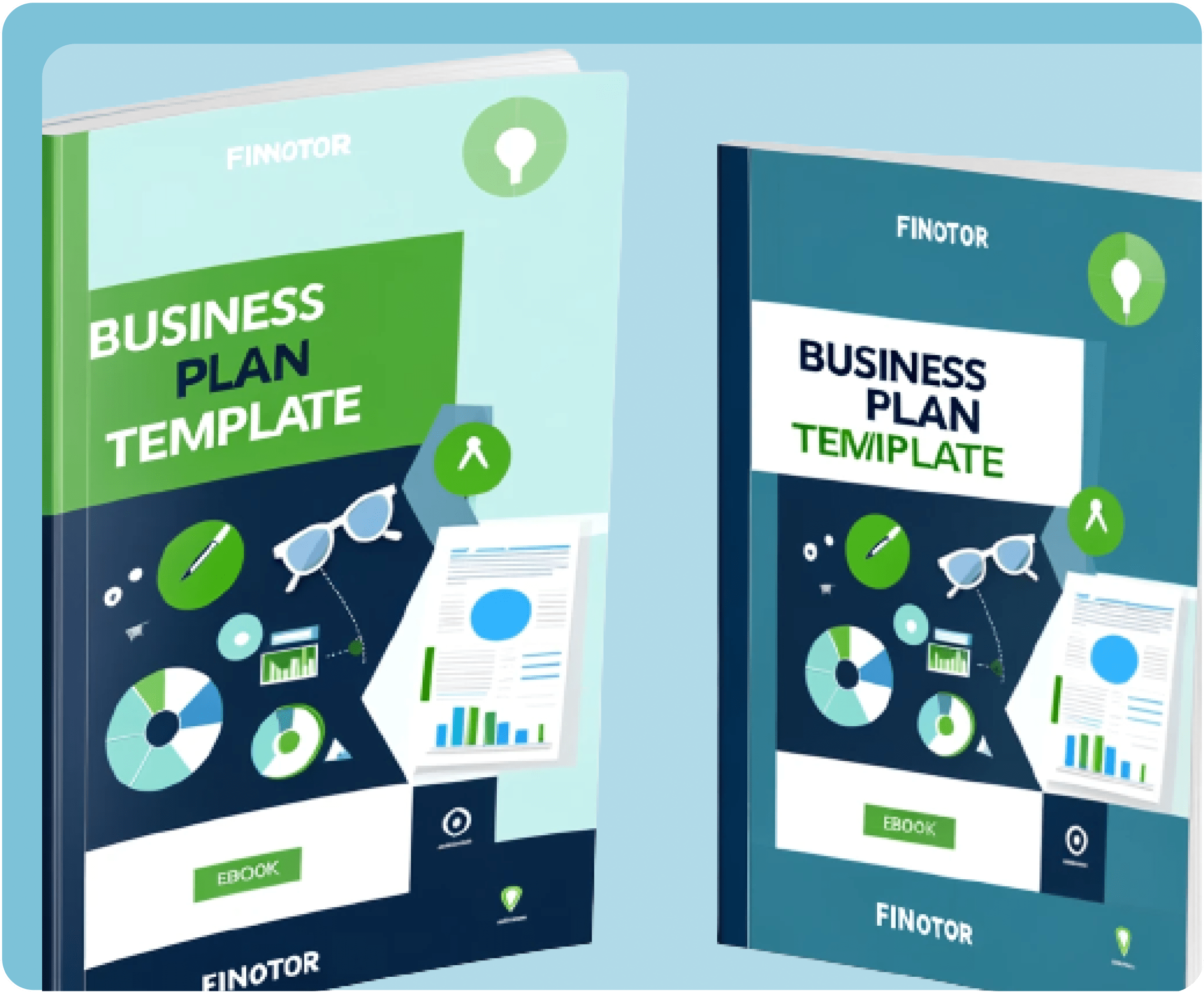Contents
- 1 The Role of Accounting in Ecommerce
- 2 Steps to Set Up an Effective WooCommerce Accounting System
- 3 Automating Your Accounting with Finotor
- 4 Common Pitfalls and How to Avoid Them
- 5 5 important accounting tasks when you have an e-commerce business with a company.
- 6 Case Studies: Successful WooCommerce Accounting Implementations
- 7 Conclusion: Transforming Accounting from a Chore to an Advantage
Introduction
Setting up a functional WooCommerce accounting system for your store might sound tedious and boring, but ignoring it can lead to a financial catastrophe. For CEOs, CFOs, entrepreneurs, and freelancers in ecommerce, understanding and managing your accounting is very important. Not only does it help you stay on top of your financial health, but it also prevents legal troubles. The good news? Smooth WooCommerce accounting is possible with just a few strategic steps. Let’s dive into how you can transform this necessary evil into a streamlined, efficient process using the right tools and techniques.
Table of Contents
- The Role of Accounting in Ecommerce
- Steps to Set Up an Effective WooCommerce Accounting System
- Automating Your Accounting with Finotor
- Common Pitfalls and How to Avoid Them
- Case Studies: Successful WooCommerce Accounting Implementations
- Conclusion: Transforming Accounting from a Chore to an Advantage
The Role of Accounting in Ecommerce
Accounting is the backbone of any business, but in ecommerce, it’s even more critical. Accurate bookkeeping allows you to track profits, manage expenses, and ensure compliance with tax regulations. Without a solid accounting system, you’re flying blind, risking financial mismanagement and potential legal issues.
In ecommerce, the financial landscape is unique and complex. From managing multiple revenue streams and sales channels to handling diverse payment methods and tax jurisdictions, the demands on your accounting system are extensive. A robust accounting framework, particularly tailored for platforms like WooCommerce, becomes indispensable.
Tracking Profits and Expenses
One of the primary roles of accounting in ecommerce is to keep a precise record of all financial transactions. This includes sales, returns, discounts, and expenses related to inventory, shipping, and marketing. WooCommerce accounting tools help automate these processes, ensuring accuracy and saving valuable time.
Example: A mid-sized ecommerce business that implemented a comprehensive WooCommerce accounting system saw a dramatic improvement in their ability to track and analyze their financial data. This allowed them to identify underperforming products, optimize their inventory, and cut unnecessary costs, leading to a 15% increase in net profits over six months.
Ensuring Compliance with Tax Regulations
Tax compliance is a major concern for ecommerce businesses. With sales potentially spanning multiple states and countries, each with its own tax laws, staying compliant can be challenging. A solid WooCommerce accounting system helps manage these complexities by automatically calculating taxes based on the customer’s location and ensuring that your business adheres to all relevant tax laws.
Example: A small online retailer ignored accounting best practices, leading to a tax audit that revealed numerous discrepancies. The result? Hefty fines and a damaged reputation. Conversely, businesses that use automated WooCommerce accounting solutions can easily keep up with tax obligations, avoiding such costly pitfalls.
Managing Cash Flow
Effective cash flow management is vital to the health of any business. In ecommerce, where sales can be highly variable and dependent on factors like seasonality and promotions, maintaining a steady cash flow is essential. WooCommerce accounting tools provide real-time insights into your cash flow, helping you anticipate shortages and manage surpluses more effectively.
Example: An online store specializing in handmade crafts used WooCommerce accounting tools to monitor their cash flow closely. By doing so, they could predict low cash flow periods and plan accordingly, such as delaying non-essential purchases or running targeted promotions to boost sales. This proactive management helped them maintain a positive cash flow year-round.
Facilitating Better Decision Making
Data-driven decision making is crucial in ecommerce. WooCommerce accounting systems offer detailed financial reports and analytics that provide a clear picture of your business’s financial health. These insights can guide strategic decisions, from budgeting and forecasting to pricing and marketing strategies.
Example: A tech gadgets ecommerce store utilized the reporting features of their WooCommerce accounting system to analyze customer purchasing patterns. This analysis revealed a peak in demand for certain products during specific times of the year. Armed with this information, they adjusted their marketing and inventory strategies, resulting in a 20% increase in sales during peak periods.
Accounting plays a pivotal role in the success of any ecommerce business. From tracking profits and ensuring tax compliance to managing cash flow and facilitating informed decision-making, a robust WooCommerce accounting system is essential. By implementing these systems and best practices, ecommerce businesses can avoid financial mismanagement and legal issues, while also optimizing their operations for greater efficiency and profitability. Embrace the power of effective accounting today to secure and enhance your ecommerce venture’s future.
Steps to Set Up an Effective WooCommerce Accounting System
- Choose the Right Accounting Software: Your first step will be selecting an accounting software that integrates seamlessly with WooCommerce. Solutions like QuickBooks, Xero, or FreshBooks offer robust features tailored to ecommerce needs. These tools will help you automate data entry, generate financial reports, and sync your sales data in real-time.
- Set Up Your Chart of Accounts: A well-organized chart of accounts is the foundation of your accounting system. This chart categorizes all your financial transactions, making it easier to track revenue, expenses, assets, and liabilities. Make sure to customize it to reflect your ecommerce business’s specific needs.
- Integrate Payment Gateways: Ensure that your payment gateways (such as PayPal, Stripe, or credit card processors) are integrated with your accounting software. This integration will allow you to automatically import and reconcile payments, reducing manual data entry and minimizing errors.
- Automate Invoicing and Billing: Streamline your invoicing process by setting up automated billing. This not only saves time but also ensures that your customers receive prompt and accurate invoices. Many accounting software options offer features that can automatically generate and send invoices based on your sales data in WooCommerce.
- Track Inventory in Real-Time: Effective inventory management is crucial for avoiding stockouts and managing cash flow. Look for accounting software with inventory management features that can sync with your WooCommerce store. This will help you keep real-time track of your products, costs, and profits.
- Establish a Tax Management System: Different jurisdictions have different tax requirements, and keeping up with them can be challenging. Automate your tax calculations by integrating a tax management tool with WooCommerce. Such tools can automatically apply the correct tax rates and generate tax reports, ensuring compliance with local regulations.
- Regularly Reconcile Accounts: To keep your financial data accurate and up-to-date, set up a routine for regular account reconciliation. This process involves comparing your accounting records with bank statements to identify and resolve any discrepancies. Regular reconciliation helps in maintaining financial integrity and catching errors early.
Automating Your Accounting with Finotor
Finotor is a game-changer in ecommerce accounting. Its features are designed to take the hassle out of managing your finances, allowing you to focus on growing your business.
Automated Transaction Recording
Finotor automatically records all transactions, from sales to expenses, ensuring your books are always up to date. This automation reduces the risk of errors and frees up time for more strategic tasks.
You can integrate and connect Stripe with Finotor to improve and secure your accounting.
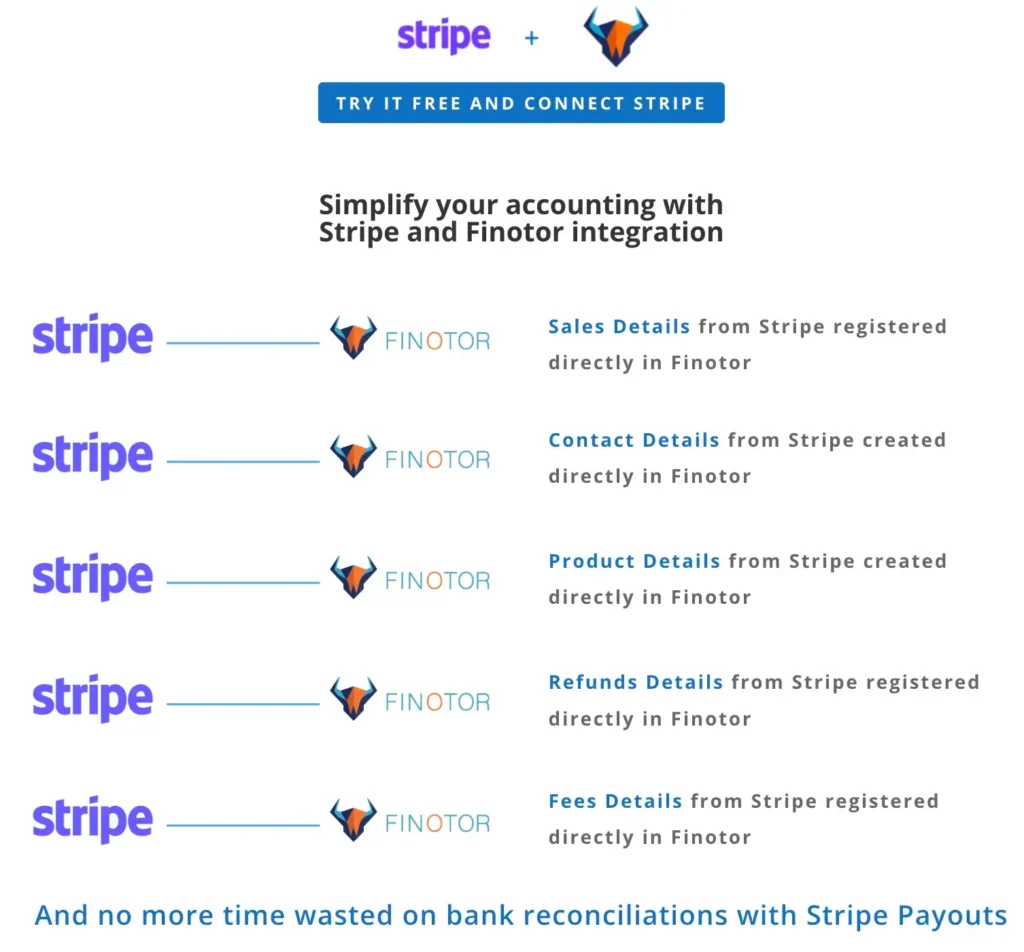
Real-Time Financial Insights
With Finotor, you gain real-time insights into your financial health. Customizable dashboards provide an overview of key metrics, such as profit margins, cash flow, and expense breakdowns, helping you make informed decisions.
Compliance and Reporting
Finotor ensures you stay compliant with tax regulations by automatically calculating and filing taxes. Its reporting tools make it easy to generate financial statements, ensuring you’re always prepared for audits.
Example: An ecommerce entrepreneur used Finotor to automate his accounting. The result was a 30% reduction in time spent on bookkeeping and a 20% increase in accuracy, freeing him to focus on expanding his product line.
Common Pitfalls and How to Avoid Them
Ignoring Regular Reconciliations
Regular reconciliations are crucial to ensure your books match your bank statements. Ignoring this step can lead to discrepancies that are difficult to resolve later.
Solution: Schedule monthly reconciliations to catch and correct errors promptly.
Neglecting Inventory Management
Failing to track inventory accurately can lead to stockouts or overstocking, both of which hurt your bottom line.
Solution: Use accounting software like Finotor that integrates with your WooCommerce store for real-time inventory updates.
Poor Cash Flow Management
Without proper cash flow management, even profitable businesses can run into trouble.
Solution: Monitor cash flow regularly and use tools like Finotor to automate payment reminders and manage receivables.
5 important accounting tasks when you have an e-commerce business with a company.
Whether you use Woocommerce, Shopify or any other tool, you need to anticipate the main accounting tasks.
Depending on the volume and frequency of your sales, you’ll need to carry out at least the following accounting tasks on a weekly or monthly basis:
1- categorize all transactions: products, services, sales, expenses
2- Keep the company budget up to date with cash management.
3- Keep abreast of taxes
4- Distinguish between returns and refunds.
5- Keep your accounting records up to date
If your accounting is as up to date as possible on these subjects, you’ll have the information you need to steer your business, manage cash flow and ensure profitability.
Don’t manage your company solely on the balance of your company’s business bank account.
By doing all this, you put all the chances on your side to perpetuate your business.
Case Studies: Successful WooCommerce Accounting Implementations
Case Study 1: The Fashion Boutique
A fashion boutique struggled with manual accounting processes that consumed hours each week. After implementing Finotor, they automated their invoicing and inventory management, resulting in a 40% time savings and a significant reduction in stockouts.
Case Study 2: The Tech Gadgets Store
A tech gadgets store faced compliance issues due to incorrect tax calculations. By integrating Finotor, they automated their tax filings and improved accuracy, avoiding penalties and gaining peace of mind.
Conclusion: Transforming Accounting from a Chore to an Advantage
Accounting doesn’t have to be the cancer of ecommerce. By implementing the right tools and strategies, you can transform your accounting processes from a dreaded chore into a strategic advantage. Finotor offers the automation and insights needed to keep your finances in check, allowing you to focus on what truly matters—growing your business. Embrace the power of efficient accounting today and watch your ecommerce venture thrive.
If you’re a business owner using the WooCommerce platform, then you’ve come to the right place. We understand that maintaining up-to-date and accurate accounting records is not just an essential part of running a successful business, it’s also a necessity. That’s why we’re here to provide comprehensive solutions for your WooCommerce accounting needs.
SEO keywords: WooCommerce accounting, WooCommerce accounting solutions, WooCommerce business accounting, WooCommerce platform accounting.
First Section: Understanding WooCommerce Accounting
In this part, we introduce you to the essential concept of WooCommerce Accounting. We’ll explain how it works and the importance of integrating it into your business operations.
SEO keywords: WooCommerce Accounting basics, WooCommerce Accounting importance.
Second Section: The Benefits of WooCommerce Accounting
This section will delve into the benefits that proper WooCommerce accounting can bring to your business. From increased efficiency to precise financial tracking, we’ll cover it all.
SEO keywords: Benefits of WooCommerce Accounting, WooCommerce Accounting advantages.
Third Section: Top Solutions for WooCommerce Accounting
Here, we will explore the top solutions available for WooCommerce accounting. We’ll provide comprehensive guides and reviews of the best tools to help streamline your accounting processes.
SEO keywords: Top WooCommerce Accounting solutions, Best WooCommerce Accounting tools.
Fourth Section: WooCommerce Accounting Best Practices
In this final section, we provide you with actionable tips and best practices to ensure you’re getting the most out of your WooCommerce accounting efforts.
SEO keywords: WooCommerce Accounting tips, WooCommerce Accounting best practices.
In conclusion, we’re committed to helping you understand, implement, and optimize WooCommerce accounting for your business. By using the right solutions and following best practices, you can make sure your business stays financially healthy while you focus on expanding and reaching new heights.
SEO keywords: Implement WooCommerce Accounting, Optimize WooCommerce Accounting.