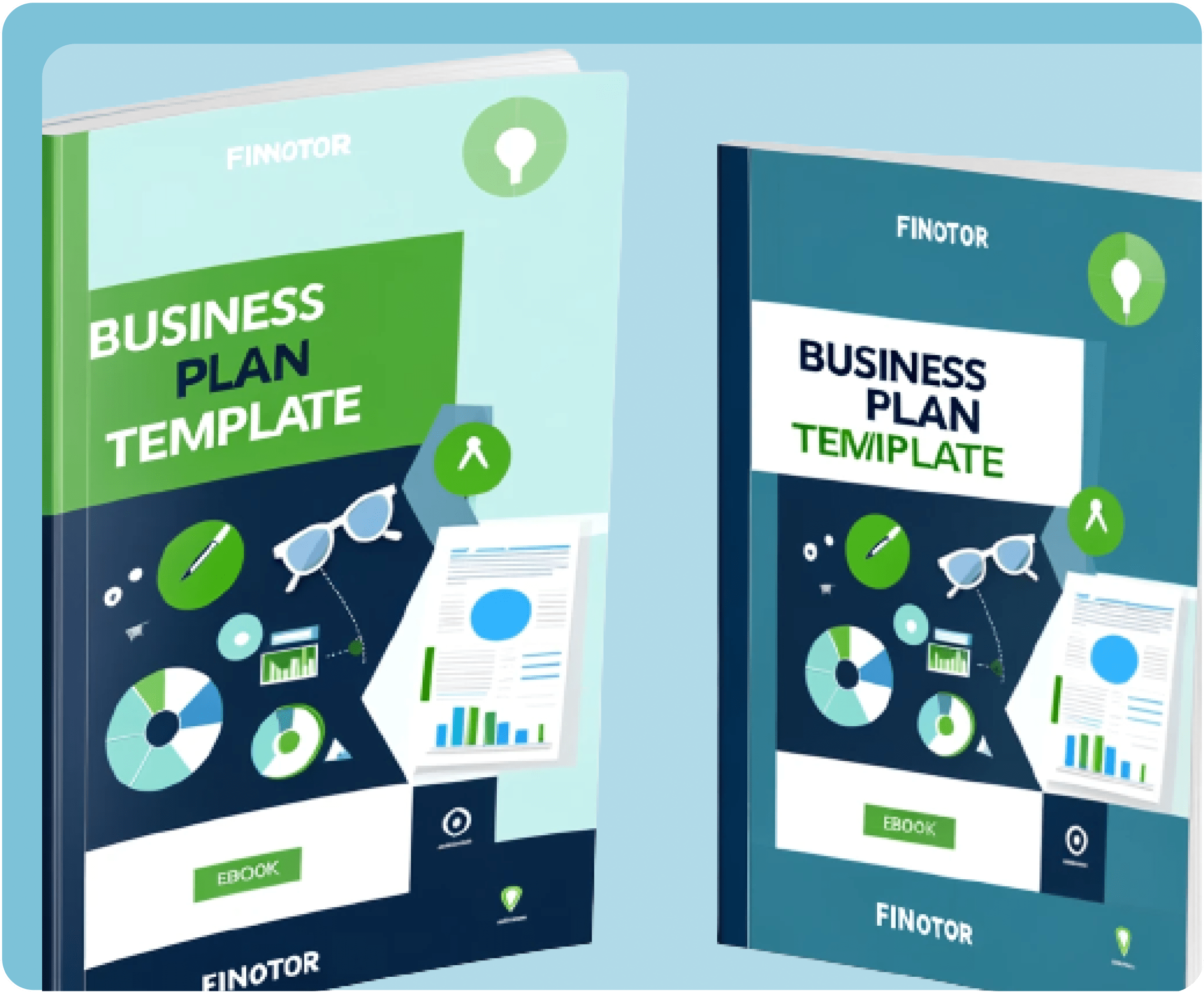Contents
Understanding Intuit Charges: An Overview
When managing your business’s finances, noticing unexpected Intuit charges on your bank statement can be perplexing. Intuit, the company behind financial tools such as QuickBooks, TurboTax, and Mint, provides various services that can lead to charges that business owners need to decode. To ensure that your accounting is flawless, a thorough understanding of these charges is essential. Here’s a guide to help you identify and manage Intuit charges, so you can focus on your core business activities with Finotor, your all-in-one financial management solution.
What Are Intuit Charges?
Intuit charges are fees levied for using any of the company’s comprehensive suite of financial tools and services. These could range from subscription fees for cloud-based accounting software like QuickBooks to payment processing fees or even one-time purchases of financial planning products. To stay on top of these charges, it’s crucial for businesses to understand which services they’ve subscribed to and how they’re billed—knowledge that can prevent confusion and streamline financial management. Integrating your accounts with Finotor is a strategic move to centralize and automate your business’s financial operations.
Common Reasons for Intuit Charges Appearing
Intuit charges appearing on your statement can come from various sources. Subscription renewals are a frequent cause, but one-time purchases or additional service fees shouldn’t be overlooked. To add another layer of complexity, charges may also arise from automatic renewals or from ancillary services such as payroll processing. For a detailed explanation of these charges, Intuit offers resources that can be accessed here. It’s advisable to audit your bank statements regularly to match charges with the services rendered.
Identifying Legitimate vs. Fraudulent Charges
It’s not uncommon for business owners to question the legitimacy of a charge. Identifying whether an Intuit charge is genuine or potentially fraudulent is paramount in safeguarding your company’s financial health. Legitimate charges will typically match the details of your subscription or service agreement. If a charge seems out of place, verification is necessary. Intuit has outlined steps for recognizing legitimate charges and what to do if you encounter a suspicious one, which can be found here. Additionally, adopting a platform like Finotor, which offers intelligent financial monitoring, can assist in detecting and alerting you to any unusual activity across your accounts.
Intuit’s billing policies and the diverse range of products and services can sometimes make it challenging to keep track of financial transactions. However, by gaining a deeper understanding of Intuit charges and utilizing Finotor’s seamless integration and AI-powered categorization, businesses can navigate their finances more confidently and efficiently. Stay tuned for the next sections, where we will delve into Intuit’s financial ecosystem and how Finotor can help in managing your financial data with ease.
Understanding the intricacies of your bank statement can be a daunting task, especially when it comes to identifying specific charges and managing your financial records efficiently. This is where Finotor comes into play, simplifying the process for businesses of all sizes.
Syncing Bank Accounts with Finotor
With Finotor, you can easily sync your bank accounts to ensure that all financial transactions are automatically updated and reflected within the platform. This eliminates the need for manual entries and reduces the risk of errors. By linking your bank accounts, you gain a comprehensive view of your finances, which is crucial for making informed business decisions.
Utilizing AI for Transaction Categorization
One of the standout features of Finotor is its use of artificial intelligence to categorize transactions accurately. This advanced technology learns from your financial habits and enhances the precision of transaction categorization over time, thereby saving you countless hours of manual sorting and ensuring that your books are always up to date.
Bridging Finotor and Banking Data for Clarity
Finotor not only syncs with your bank account but also bridges the gap between Finotor’s data and your banking information. This integration provides a clear and concise overview of your financial standing, making it easier to spot any unfamiliar Intuit charges on your bank statement. The ability to cross-reference transactions with your actual bank data is invaluable for maintaining financial clarity.
Resolving Issues and Getting Support
Despite the best efforts to keep financial records straight, there may be times when you encounter issues or discrepancies. Knowing when and how to seek help can make a significant difference in resolving these matters promptly.
When to Contact Intuit Support
If you notice charges from Intuit that you do not recognize or understand, it’s vital to reach out to Intuit support for clarification. For more information on understanding Intuit charges, you can visit their support page here. In some cases, users discuss similar experiences on forums like Reddit, which can provide additional insights as seen in this thread.
Leveraging Finotor’s 24/7 Customer Service
For Finotor users, the convenience of round-the-clock customer service means that help is always available. Whether it’s a question about syncing bank accounts or a specific transaction, Finotor’s dedicated support team is there to assist you, ensuring that you can focus on your core business operations without unnecessary interruptions.
Best Practices for Managing Intuit Charges
Managing Intuit charges effectively involves a few best practices: regularly reviewing your bank statements, keeping your Intuit subscription details at hand, and utilizing Finotor’s tools for seamless financial management. By staying proactive and informed, you can ensure that every Intuit charge on your bank statement is valid and accounted for, ultimately leading to a more streamlined financial process for your business.
Understanding your bank statement can be a maze of numbers and terminology that often leads to confusion and frustration. However, with the advent of Finotor, decoding Intuit charges on your bank statement has never been easier. Finotor’s innovative platform integrates seamlessly with your banking systems, providing a clearer picture of your financial landscape.
Syncing Bank Accounts with Finotor
Syncing your bank accounts with Finotor is the first step towards financial clarity. By linking your company’s bank accounts to Finotor’s comprehensive platform, you can automate the data transfer, ensuring that your financial information is up-to-date and accurate. This synchronization allows for real-time tracking of all transactions, including those from Intuit’s various services.
Utilizing AI for Transaction Categorization
Finotor takes transaction management to the next level by employing artificial intelligence and machine learning to categorize transactions automatically. This intelligent categorization helps distinguish between different types of Intuit charges, making it easier to identify the purpose of each expense. With Finotor’s AI-driven insights, you can confidently navigate through your bank statement, understanding where your money is going and why.
Bridging Finotor and Banking Data for Clarity
The ultimate goal of Finotor is to bridge the data from your banking transactions with the platform’s intuitive interface. This integration provides a comprehensive overview of your financial situation, highlighting areas that may require your attention. To further understand the specifics of Intuit charges on your bank statement, you can utilize resources like Intuit’s own support page on identifying charges, or for account management and charge inquiries, visit Intuit’s account page. By leveraging these tools alongside Finotor, you’ll gain comprehensive insight into your financial transactions, empowering you to make informed decisions for your business.
Resolving Issues and Getting Support
As you navigate the intricacies of financial management and try to decode Intuit charges on your bank statement, it’s pivotal to know how to address any issues that may arise and where to seek support. Finotor stands by to aid businesses in managing their finances with a customer-centric approach.
When to Contact Intuit Support
Encountering unfamiliar charges from Intuit on your bank statement can be perplexing. It’s crucial to ascertain whether these are legitimate charges for services provided or errors that need correction. Whenever you’re unsure about the nature of a charge, it’s best to contact Intuit Support. This should be your first step for queries related to billing details, subscription information, and clarification of charges reflecting their suite of products, including QuickBooks, TurboTax, and Mint.
Leveraging Finotor’s 24/7 Customer Service
Understanding your bank statement is essential for effective financial management. With Finotor’s 24/7 customer service, you have constant access to expert help. This support is especially beneficial when integrating with platforms like Intuit or when discrepancies appear between your financial data and bank records. Finotor’s team is on hand to guide you through syncing your accounts, setting up AI-powered categorization, and ensuring that your financial dashboard reflects accurate information.
Best Practices for Managing Intuit Charges
To efficiently manage Intuit charges, it’s beneficial to regularly review your bank statements and cross-reference them with your Intuit account billing settings. Understanding your subscription models and any one-time fees is crucial. Familiarize yourself with the billing cycle and keep an eye out for any unexpected charges. For an in-depth understanding of your bank statement, this guide can be invaluable in helping you discern all aspects of your financial activities. By staying vigilant and proactive, you can ensure that every Intuit charge on your statement is accounted for and justified, leaving no room for discrepancies or surprises.